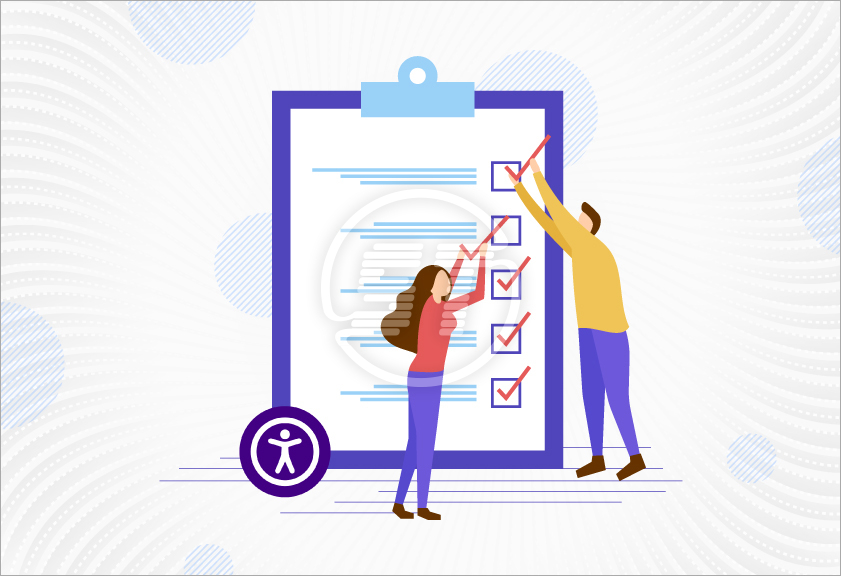Digital world is enforcing accessibility in all its dimensions to cater every single user. And thus, an accessibility statement isn’t just a formality – it’s a public declaration of an organization’s commitment to digital inclusion. It can be an ecommerce brand, a government agency, an educational institute, or a SaaS company, accessibility statement plays a key role in building trust, transparency, and legal protection.
So, it is crucial to know what exactly should an accessibility statement contain?
Organizations can not only say, “We care about accessibility”, they need to show it with proof. An accessibility statement should clearly outline the applied standards, ongoing efforts, user support options, and the accessibility status of the site.
This article provides a complete accessibility statement checklist so organizations can create one that’s both meaningful and compliant.
What is an accessibility statement?
An accessibility statement is a short page or section on a website that explains:
- Organization’s commitment to accessibility.
- The standards they’re following (e.g., WCAG 2.1, EAA, or any else).
- How accessible a website’s status is.
- How users can report issues or request assistance.
The accessibility statement is recommended by global laws such as:
- WCAG (Web Content Accessibility Guidelines)
- ADA (Americans with Disabilities Act)
- Section 508 (U.S. federal websites)
- European Accessibility Act EN 301 549 (EU public sector ICT)
Accessibility statement checklist: What to include!
Here is a comprehensive checklist of items an accessibility statement must include:
- Statement of Commitment
Organizations must affirm their commitment to making a website accessible to all users, irrespective of their abilities. Starting with a strong, human-centered declaration of their commitment to making their digital content accessible.
Example:
“We are committed to ensuring digital accessibility for people with disabilities. We are continually improving the user experience for everyone and applying the relevant accessibility standards.”
- Applicable standards or guidelines
Specify which accessibility standards the website aims to meet (e.g., WCAG 2.1 Level AA, WCAG 2.2, Section 508, EN 301 549, etc.)
Example:
“This website aims to conform to the Web Content Accessibility Guidelines (WCAG) 2.1 Level AA.”
- Current accessibility status
Be transparent about the website’s current level of accessibility and any known limitations.
Options to mention:
- Fully conformant
- Partially conformant (with explanation)
- Not yet evaluated or undergoing improvements
Example:
“The site is partially conformant with WCAG 2.1 AA due to some content not fully meeting the criteria. We are actively working to resolve these issues.”
- Date of last assessment or audit
Mention when the site was last audited for accessibility, and whether it was self-assessed or performed by a third party. Also, mention the type of testing conducted like manual, automated, real-user testing, or all of them.
Example:
“This site was last tested in May 2025 using a combination of manual testing and automated tools by [name of vendor or in-house team].”
- Known accessibility limitations
If there are areas of the site that still pose challenges, disclose them honestly and state how the organization is addressing them. Mention plans or timelines to resolve them (if available).
Example:
“Some older PDF documents may not be fully accessible to screen reader users. We are currently converting them to accessible formats.”
- Contact information for accessibility support
Provide users with a clear method to report accessibility barriers or request content in alternative formats:
- Dedicated accessibility email
- Phone number
- Feedback form or chatbot
Example:
“If you experience any difficulty accessing content on this site, please contact us at:
Sample email: xyz@example.com
Phone: +1 800 123 4567”. - Feedback invitation
Encourage feedback from users to improve the site’s accessibility over time. Explain how user feedback is handled and how quickly they can expect a response. Set real expectations that reflect the organization’s values.
Example:
“We welcome your feedback on the accessibility of our website. Please let us know if you encounter accessibility barriers.”
- Enforcement or escalation process (if required by law)
Include how users can escalate complaints if their concerns aren’t resolved – especially for government or public sector organizations. Mention the authority users can contact if they feel their complaint was not addressed.
Example (EU sites):
“If you are not satisfied with our response, you can contact the national equality body at [URL].”
- Ongoing improvements and maintenance plans
Describe the future roadmap or commitment to ongoing testing and accessibility enhancement. If possible, mention scheduled audits, developer training, or content migration.
Example:
“We conduct accessibility reviews every quarter and aim to address issues as they are identified. Future enhancements include accessible form validation and improved video captioning.”
- Statement format and placement
Make sure the statement itself is:
- Easy to find (generally in the footer)
- Written in plain, simple language.
- Proper headings and semantic HTML.
- Available in multiple languages (if serving multilingual audiences).
Also read: What is VPAT Report & ACR? Impact of Accessibility Compliance Certification
Bonus tips (optional but can be used)
- Link to the full accessibility audit report or VPAT (if possible).
- Mention the involvement of people with disabilities in usability testing.
- Use a friendly, human tone – it encourages user trust and engagement.
- Don’t overpromise – transparency is better than false guarantees of “100% compliance.”
Create your custom accessibility statement at no cost with using our Free Accessibility statement generator.
In a nutshell,
An effective accessibility statement is more than just a checkbox – it’s a sign of genuine inclusivity and accountability. By including all the elements in this checklist, organizations not only enhance trust with their users but also strengthen their compliance posture under laws like the ADA, EAA, and WCAG. So, take the time to craft one thoughtfully.
Need help crafting an effective accessibility statement for your website? We offer expert guidance and tailored solutions to meet accessibility standards. From audits to remediation, VPAT/ACR and support, our managed website accessibility and remediation services are here to support your compliance journey. Reach out hello@skynettechnologies.com for more information.