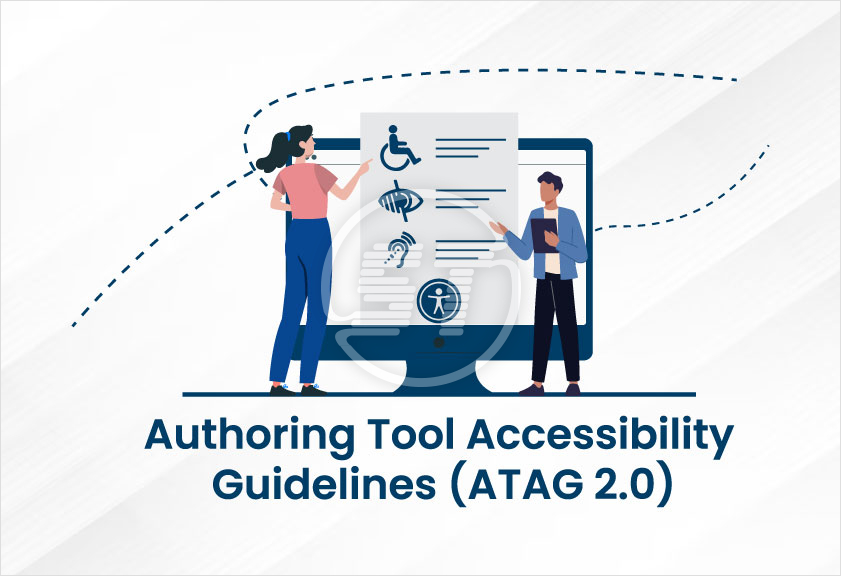Well, web authoring tools are software and services used by web developers, designers, and writers to produce web content including static web pages, dynamic web applications, different types of content creation, etc. They offer a variety of features and functionalities to swiftly streamline the whole web development process. In a nutshell, the tools assist in ensuring user-friendly yet captivating website designs from scratch.
To use these tools, there are certain guidelines known as ATAG or Authoring Tool Accessibility Guidelines. The guidelines are made to define how an author can enable, support, and create such web content that conforms to WCAG.
Let’s understand this in detail.
What do you know about ATAG 2.0?
The Authoring Tool Accessibility Guidelines explain how to leverage the authoring tools to their optimum capacity and provide accessible content for everyone. ATAG is an amalgamation of Web Content Accessibility Guidelines (WCAG) and User Agent Accessibility Guidelines (UAAG).
ATAG 2.0 was published in 2015 taking reference from WCAG 2.0 and it is relevant for the current scenario because of the agnostic use of tools and technologies.
There are different types of authoring tools available such as:
- Web page authoring tool like what-you-see-is-what-you-get (WYSIWYG) for HTML.
- Various software to build websites like content management systems (CMS), learning management systems (LMS), content aggregators, no-code website builders, etc. This software is directly editing source code and for all web developers.
- Multimedia authoring tools for content creators.
- Software that converts web content technologies.
- Software for rapidly updating portions of web pages such as online forums.
- Integrated development environments.
- Software for creating mobile web applications, etc.
YOU MAY ALSO LIKE: Importance of Web Accessibility
How does ATAG 2.0 help to bring the conformance to the table?
ATAG 2.0 guidelines are sorted by level of importance. They cover tools that are not web-based because they do not only support accessibility requirements but more than that.
Please note that ATAG 2.0 conformance for authoring tools is more complex than WCAG 2.0 conformance because it uses WCAG 2.0 standards along with myriad other requirements for authoring tools. Partial ATAG 2.0 process component conformance is also possible wherein additional add-on components would be required to claim complete conformance.
Additionally, partial conformance can be claimed even if the platform limits compliance. Such as, if a tool runs on multiple operating systems, conformance is possible on one platform that has an add-on accessibility checking service available. However, if a similar service is not available for the system to run on a different platform (like Linux), a platform limitation conformance claim can be made.
Read in-depth ATAG 2.0 conformance.
Want to learn about important ATAG 2.0 authoring tools guidelines?
ATAG 2.0 has two parts of conformance applicability notes:
Part A of the guidelines has recommendations for making the authoring tool user interface accessible. The guidelines are not for web-based tools reflecting WCAG 2.0 standards. Such as,
- Principle for authoring tools with user interfaces that follow applicable accessibility guidelines (A.1).
- Principle for perceivable editing-views (A.2)
- Principle for Editing views that are operable (A.3)
- Principle for Editing-views that are understandable.
Part B of ATAG 2.0 is about guidelines to create tools that can produce WCAG 2.0 conforming web content. This part has four levels of guidelines along with a series of sub-guidelines for each level.
Principle B.1
It includes automatic processes to produce accessible content. Please note that these guidelines refer to authoring tool functions that automatically create web content. For example, if an authoring tool is automatically generating a basic HTML template while authoring a new page, the template should include a DOCTYPE declaration, a <head> area, and <title> element along with a <body> area, based on a given HTML specification.
This part of the guidelines also explains that when existing content is being edited via an authoring tool, there must be a precise way to preserve the accessibility information contained within the original content.
Principle B.2
It supports authors to produce accessible content such as, if a tool is helping to add images, it also must provide an option to add alternative texts for those images.
Moreover, if existing content has accessibility information, there should be a means to edit that information.
The authoring tools should not attempt to automatically repair/remediate existing content unless there is a specific issue occurring.
Principle B.3
Supports authors to improve the accessibility of existing content. Tools test the accessibility of the authored content against WCAG 2.0 and other accessibility guidelines (if any).
If manual testing is required, authoring tool guidance is available.
Once accessibility issues are identified, the tools also provide suggestions to fix the issues.
Principle B.4
These guidelines focus on authoring tools that promote and integrate their accessibility features.
The tools have enabled accessibility features by default. These authoring tools' accessibility features cannot be turned off. And if any of the tools have such an option to turn off its accessibility features, a warning message is given to explain what potential consequences can occur by doing so.
Documentation is available for authoring tools' proper usage. Also, to learn more information about ATAG 2.0 guidelines, refer to the complete specification.
YOU MAY ALSO LIKE: Screen Reader Accessibility
Wrapping up
ATAG 2.0 is another complex facet of bringing accessibility to your digital products. It needs expertise to implement the guidelines by using the correct authoring tools. If applied properly, ATAG 2.0 is surely the right option to enhance your website or application’s accessibility.
Skynet Technologies is a proud W3C (World Wide Web Consortium) and IAAP (International Association of Accessibility Professionals) member that help us to be a part of the global accessibility community and stay up to date with compliance guidelines.
The businesses, large enterprises, Federal and state governments, educational institutions, and universities who are considering remediating websites with ADA WCAG 2.0, WCAG 2.1, WCAG 2.2 compliance; we provide managed website accessibility remediation solution including audit, consulting, accessible website design remediation, PDF/document remediation, regular maintenance, monitoring, VPAT report, training, and support for ADA, ATAG 2.0, WCAG 2.0, 2.1, 2.2 & Section 508 compliance. For more information, reach out to hello@skynettechnologies.com.