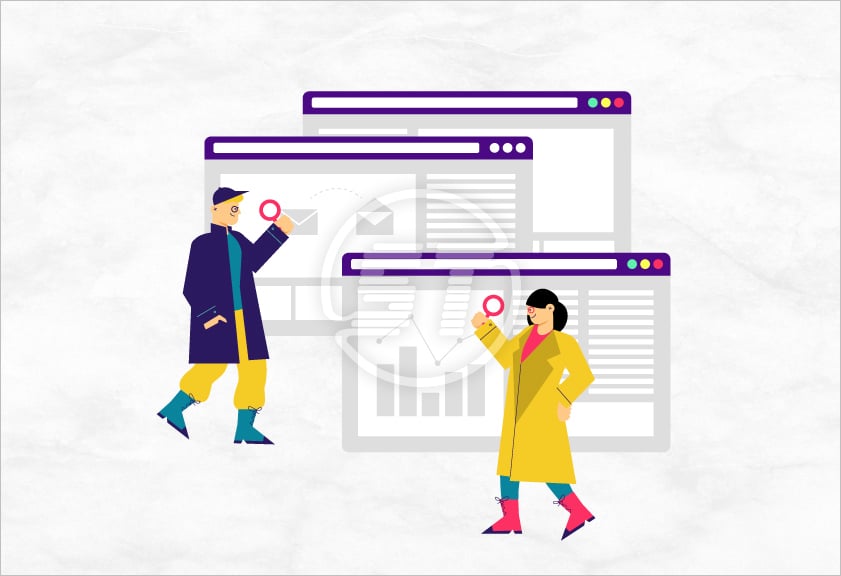In recent years, technological advancements have taken the world on a whirlwind. Especially after the introduction of AI, transformation, and innovation have become a part of everyday life. However, in this ever-changing digital realm and major adaptation of technology by varied categories of users, one thing businesses with digital assets must keep in mind is that their websites or applications must be inclusive and accessible to all individuals, regardless of their abilities.
Even with such exemplary technological advancements, alarming figures have been derived by WebAim in a 2025 survey, almost 94.8% of home pages analyzed were swarming with Web Content Accessibility Guidelines (WCAG) 2 failures.
Here’s where a website accessibility audit comes into play. These audits help identify violations of WCAG, ADA, Section 508, EAA/EN 301 549, and other global standards to ensure your website is inclusive, functional, and appropriately compliant.
Let’s break it all down so you can make an informed decision that puts you on the right side of the law and accessibility.
What is a Web Accessibility Audit?
At its core, a website accessibility audit is a detailed evaluation of your website’s design, content, and code to identify barriers that might prevent users with disabilities from accessing and using it effectively.
Look at the bigger picture here; a web accessibility audit isn’t just about checking the compliance boxes. Beyond compliance lies true usability for every user with unique requirements, such as users dealing with visual, auditory, cognitive, or motor challenges.
Key Accessibility Standards:
- WCAG 2.0, 2.1, 2.2: The gold standards for web accessibility, developed by W3C
- ADA Title III: U.S. law requiring places of public accommodation (including websites) to be accessible.
- Section 508: Applies to U.S. federal agencies and vendors working with the government.
- European Accessibility Act (EAA): Ensures accessibility across digital products and services in the EU
Why Conduct a Web Accessibility Audit?
Here are some of the key factors that website owners should consider when conducting a web accessibility audit
- Meet legal and regulatory obligations
- Improve usability for assistive technology users
- Bridge the compliance gap and get a clear roadmap for remediation
- Mitigate the risks leading to legal repercussions and show commitment to digital equality
- Deliver an inclusive experience for users with disabilities
Now that you are aware of the concept of web accessibility audits, I’ll jot down the types of accessibility audits and highlight the pros and cons of each, so you can choose the option that works best for you.
Types of Accessibility Audits: Manual vs Automated vs Semi-Automated
As the heading itself states, there are mainly three types of accessibility audits. Let’s take a closer look at these accessibility audits, what they bring to the table, and where they may fall short.
Manual Accessibility Audit:
This is a hands-on approach. Accessibility experts who are well-versed with WCAG 2.0,2.1,2.2, ADA, and other global accessibility regulations manually evaluate your website. Manual auditing goes beyond automated tools by identifying accessibility barriers that often go undetected by software. Once those issues are flagged, experts remediate them by checking both the code and the user interface to assess actual usability.
This approach ensures that your site complies with WCAG, ADA, and other global standards and delivers an inclusive experience for all users. Regular manual website accessibility audit is important to maintain appropriate compliance and accessibility all the time. It’s essential that this audit is conducted by a professional who understands accessibility standards. After all, accessibility isn’t a one-and-done task; it’s an ongoing commitment.
Pros:
- Pinpoint Accuracy: Humans can catch what machines miss, like improper use of ARIA roles or confusing navigation.
- Real-world Testing: Simulates how actual users with disabilities interact with your site.
- Legal-grade Documentation: Required for compliance reports and VPATs.
- User Empathy: Help teams better understand the user experience from a disability perspective.
Cons:
- Time-consuming: It can take several days or even weeks to comb through a full website. It depends on the size of the website.
- Expensive: Human time isn’t cheap, especially when expertise is involved.
Automated Accessibility Audit
For an automated accessibility audit, we use tools like WAVE, Google Lighthouse, a11y, etc., to scan your website and flag accessibility issues. Simply put, it helps determine whether websites or other digital content are usable by individuals with disabilities.
Unlike manual testing, automated testing speeds up the process by using accessibility checkers or scanners. These tools review a site’s structure and content to flag common accessibility problems, such as missing alt text, low color contrast, or lack of support for assistive technologies. They measure each issue against WCAG criteria and offer insight into its severity and potential impact.
Each tool has its own approach, but most will scan through web pages, mimic basic user interaction, and generate reports highlighting accessibility concerns.
Pros:
- Improved efficiency: One of the biggest benefits of automated accessibility audits is the time it saves. Unlike manual audits (although it has its own place) can be slow and labor-intensive. Automated testing tools can quickly scan entire pages and flag potential accessibility issues in minutes, freeing developers to focus more on fixing problems rather than finding them.
- Regulatory compliance: Automated accessibility testing helps streamline compliance efforts by identifying current issues and offering remediation suggestions.
- Broader Coverage: Automated testing tools are able to evaluate large portions of websites, like text, image, video, forms, and interactive content, with just a few clicks.
- Repeatability: Automated accessibility testing can be done on a regular schedule. This makes it easier to monitor accessibility over time and catch issues early in the development cycle, leading to a more proactive approach.
Cons:
- False positives and negatives: Automated testing tools aren’t perfect; they may flag issues that aren’t really problems or miss ones that are. Advanced tools capable of smarter analysis can help, but they don’t eliminate every error.
- Interpreting complex guidelines: These tools sometimes fail to interpret the guidelines accurately, leading to incomplete or unreliable results. The accessibility gaps may remain the same due to inaccurate interpretation.
- Limited scope: Getting a hold of common issues is fine, but these tools tend to miss the complex or context-specific issues, i.e., factors that truly affect user experience. Human insight is required to detect and address such issues.
- Integration hurdles: Some testing tools don’t easily plug into existing development workflows. For complete accessibility integration, the testing tools need to work smoothly across your entire deployment pipeline.
Semi-Automated Accessibility Audit
A semi-automated audit is like choosing the best of both worlds. The blend of both automated and manual web accessibility audits helps a business get a clear picture of key pain points and accessibility issues. Here, automated testing tools do the initial scanning and human auditors' step in to review results, fix errors, and manually check areas that automated testing tools can’t handle.
Pros:
- Balanced approach: Quick and cost-effective than fully manual audits, with much better accuracy than an automated accessibility audit alone.
- Human oversight: With a mix of manual website audits, the false negatives and positives can be identified, and there is less chance of issues getting overlooked or not being flagged in the case of an automated accessibility audit.
- Scalable and reliable: As this approach is a mix of both types of audits, it is not as cost-effective as an automated audit, whereas it is not as expensive as a manual audit. At the same time, it includes the process of both types of audits, thereby making it more reliable and rational.
Cons:
- Partial remediation guidance: Semi-automated audits may flag issues and offer recommendations, but they often fall short of offering detailed remediation suggestions. This makes it harder for development teams to take meaningful action without additional expert input.
- May not meet legal compliance: As partial automation is involved, completely relying on semi-automated audits is not enough to ensure complete ADA and WCAG web accessibility compliance. In many cases, a thorough manual audit is necessary to adhere to the accessibility standards.
| Sr. No. | Feature/ Criteria | Manual Accessibility Audit | Automated Accessibility Audit | Semi-Automated Accessibility Audit |
|---|---|---|---|---|
| 1. | Definition | Experts manually inspect code, UI, and UX for accessibility barriers. | Software tools scan web pages to detect accessibility issues. | Combines automated scanning with manual review for a more accurate and comprehensive audit. |
| 2. | Accuracy | High; strong contextual understanding. | Moderate; may miss dynamic or complex issues. | Balanced; improves accuracy with human input. |
| 3. | Speed | Slow - requires thorough human inspection and detailed analysis. | Fast - quickly scans many pages but may lack depth. | Moderate - speeds up testing with tools while including human review for accuracy. |
| 4. | Cost | Expensive; requires expert involvement. | Cost-effective; minimal human involvement. | Mid-range; less costly than manual, but more than automated. |
| 5. | Coverage | Comprehensive; covers code, design, and UX in detail. | Broad but shallow; limited to detectable issues by tools. | Broader and deeper; adds human review for enhanced coverage. |
| 6. | False Positives/ Negatives | Minimum; human judgment reduces errors. | High; may misidentify or miss issues. | Mid-range; better than automated, but more than manual. |
| 7. | Compliance Assurance | Strong; ensures adherence to legal and technical standards. | Limited; identifies issues but may not ensure full compliance. | Moderate; supports compliance but may need manual follow-up. |
| 8. | User Experience Evaluation | Real world simulation of user interaction. | Lack of user context. | Partial; depends on the extent of manual testing. |
| 9. | Best Use Case | Compliance audits, VPATs, and legal validation. | Development phase checks, CI/CD integration. | Regular audits with better depth and efficiency. |
| 10. | Repeatability & Monitoring | Difficult; not practical to run frequently. | Easy; can be automated and scheduled. | Moderate; can be repeated with planning. |
| 11. | Remediation Guidance | Detailed; expert offers suggestions on addressing issues. | Basic. Often offers generic or surface-level recommendations. | Moderate; tools provide guidance, but expert input is often necessary. |
| 12. | Scalability | Low; as it is time and resource intensive. | High; large websites can be scanned quickly. | Moderate; scalable with a structured approach. |
| 13. | User Perspective | High; expert intervention promotes real understanding of user needs. | Low; lacks human insight. | Moderate; improved as tool findings are reviewed and addressed by humans. |
When to Choose Which Audit?
Now that you’ve got a clearer picture of the pros and cons of each audit type, it’s time to figure out which path makes the most sense in your situation.
Automated Accessibility Audit
If you’re just beginning your web accessibility journey and want a quick overview of potential issues, starting with an automated accessibility audit is a smart move. It gives you a solid baseline and helps identify where your website may fall short, laying the groundwork for future improvements.
An automated accessibility audit is useful when a general sense of accessibility performance across pages of a website is required. All in all, it is ideal for startups or businesses with small budgets that are testing the waters.
Manual Accessibility Audit
If the automated testing results reveal more issues than expected, it’s a good idea to bring in an accessibility expert. Working with an expert ensures a deeper, more thorough review of the website or application, and you can get a better understanding of how to adhere to compliance requirements.
Curious to know the process involved in a manual accessibility audit and the factors that affect the cost?
Check out our blog, where you’ll get a detailed understanding of how Manual accessibility audits are a crucial investment for organizations aiming to comply with ADA, WCAG, and other global standards. While the costs may vary widely when compared to automated or semi-automated audits, the benefits outweigh the initial expense. The starting range for manual audit of a 5-page/ 2 Template is $1,000 and increases with the size of the website.
Semi-Automated Accessibility Audit
When you need a balance of cost and accuracy, you should opt for a semi-automated accessibility audit to get smarter results. Moreover, this audit is perfect for businesses with digital assets that require regular website audits but can’t afford full manual checks every time.
Ongoing Compliance Monitoring
Combine all three approaches—use automated tools for frequent checks, manual website audits for in-depth analysis, and semi-automated audits for periodic reviews.
Wrapping Up
Making your website accessible isn’t just about following regulations; it’s about doing the right thing for your users and your business. With accessibility lawsuits on the rise in the US, UK, Canada, and across the EU, the cost of inaction is increasing significantly.
In 2023, over 4,600 ADA-based digital accessibility lawsuits were filed in U.S. federal courts—a 12% increase from 2022.
EU-wide compliance is also ramping up, with the European Accessibility Act deadline approaching in June 2025, impacting digital products and services across member states (source)
- Want to avoid legal repercussions and show that you take digital inclusion seriously? Go with a manual accessibility audit and generate a VPAT/ACR.
- Need a quick and affordable way to get started or do a basic website health check? An automated accessibility audit can lead you in the right direction.
- Looking for a sweet spot between speed, cost, and accuracy? A semi-automated audit is the most viable option.
Choose the audit strategy that aligns with your risk profile, business needs, and commitment to inclusive digital experiences. Partnering with a reliable accessibility consulting partner like Skynet Technologies can help ensure your digital assets meet global standards while promoting long-term user satisfaction and legal compliance.