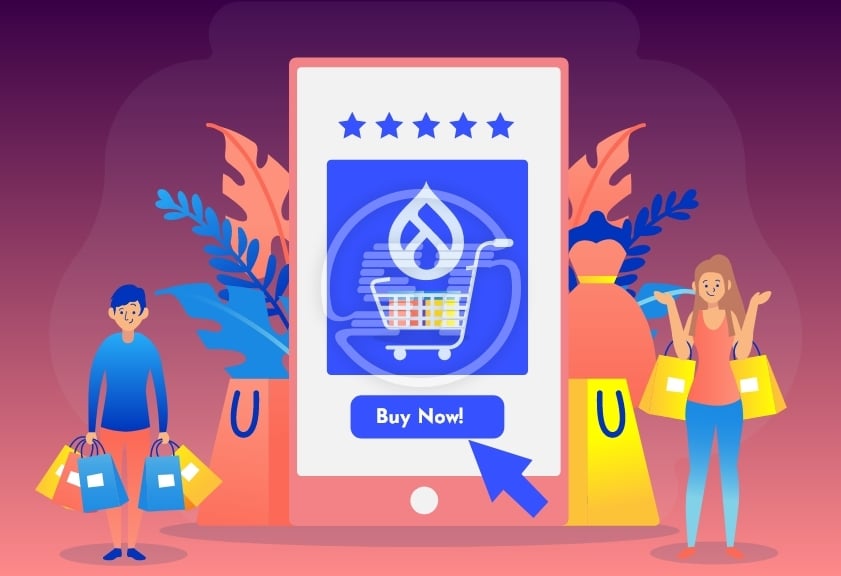When you build an ecommerce store, a shopping cart is an inevitable aspect of it as it is where the record of the items a shopper has picked up from the ecommerce store goes. The shopping cart lets the customers select the products they want to buy, review them before payment, make modifications by editing the cart through addition or removal of any items, and finally making the purchase.
Multiple Drupal Shopping Carts Meaning
Let’s demonstrate this with an example of what Drupal Multiple Shopping carts mean. Suppose you are in an ecommerce store; you may first start out as a Guest and then register as a user. Post-registration, you’ll add something to your shopping cart and log out. Later on, you may add something to your shopping cart and log back in. If you see two shopping carts, then it has multiple shopping carts by design. Many people are looking for Drupal Commerce 2.x for Drupal 8 or for Drupal 9 either to eliminate multiple shopping carts or to add multiple shopping carts.
Creating Multiple Shopping Carts
You can create a shopping cart in two ways:
- From shopping cart page in the ‘My Account’ Menu and
- Through a shopping cart widget in the header of the shop
Any number of new items can be added to the shopping cart by a single click ‘Add to Cart’ on the product details page. Customers can create multiple shopping carts to be used for different needs. There could be a shopping cart for daily purchases and one for monthly purchases. You can view the shopping carts on the Shopping Cart page in My Account.
The table with Drupal shopping carts should display the following details for each cart-
- Name of the shopping cart
- Number of products added to cart
- Price Mode (Net or Gross)
- Access Level (Admin, Full Access, or Read-only)
- Cart Total
Some of the possible actions that can be performed to manage shopping carts are
- Edit the name of the shopping cart
- Create a duplicate of the shopping cart
- Delete the shopping cart
Checkout Process in Multiple Drupal Shopping Carts
The multi-cart and single checkout process are the holy grail of the popular marketplace today. You can have one site that showcases multiple stores and customers could check out from more than a single store. You can achieve this by coding a form that acts like a checkout flow-form but changes more than one order simultaneously.
A number of issues need to be considered here -
- Order Management - Sometimes, certain weird things happen like orders splitting up for no clear reason. There could be changes in the total number of orders and in such cases order management becomes clumsy.
- Fulfillment - The stores selling physical products will have to showcase the orders to the customer and to customer service for each store. Each ecommerce store would want to display only those products that they are responsible for.
- Payment - As a site owner, if you plan to pay from your bank account, you will want to have a single payment gateway and manage the payment disbursements to all the store owners. Otherwise, you may need to have each store have payment gateway credentials of its own or an even more complete setup.
- Taxes - Depending on how the payments are taken, tax rules would also need to be created and maintained per store. It is, of course, hard.
Pros and Cons of Multiple Drupal Shopping Carts
Pros
- Enable different checkout workflows like one for recurring services, one for digital services, and another for physical items that need to be shipped.
- Customers will never lose a cart. They would have the means to have more than one cart.
- You could have multiple sellers enabling a feature of the marketplace to be built on top of the current functionality.
- A central repository for your pricing, inventory, and order management helps you streamline the entire workflow and saves you both time and money.
Cons
- More than one cart usually presents a visual challenge for the designers. For instance, when you click on the cart dropdown, how do you present more than one checkout button?
- Separate handling of both payment and fulfillment options for different items or different vendors.
- By making customers check out multiple times, you could also have a confusing layout, and this could hamper the user experience.
How to turn off the Multiple Drupal Shopping Carts?
Drupal Commerce 1.x also has created multiple shopping carts as well but would show only one cart at a time. Drupal has two modules to show a single cart to the users.
- Commerce combine carts - If you turn this module on, you would be shown only one shopping cart, not two.
- Commerce Cart Advanced - This module packs multiple features for the users who want management tools around their multiple carts. It also has the feature that displays one cart at a time.
Bottomline
If you want to manage the carts for your customers, you have a few contrib options. But for multivendor single check out, you need to plan well in advance to meet the business needs. With Drupal shopping cart development, you would be capable of creating the best shopping carts due to the flexibility of Drupal’s ecommerce cart functionality.
Skynet Technologies build the most powerful Drupal ecommerce stores, applications and websites with Drupal Commerce, the best platform for social commerce. Leverage the new Drupal Commerce development for a seamless omnichannel sales platform. Take your business to the Next Level with our Drupal Development Services!