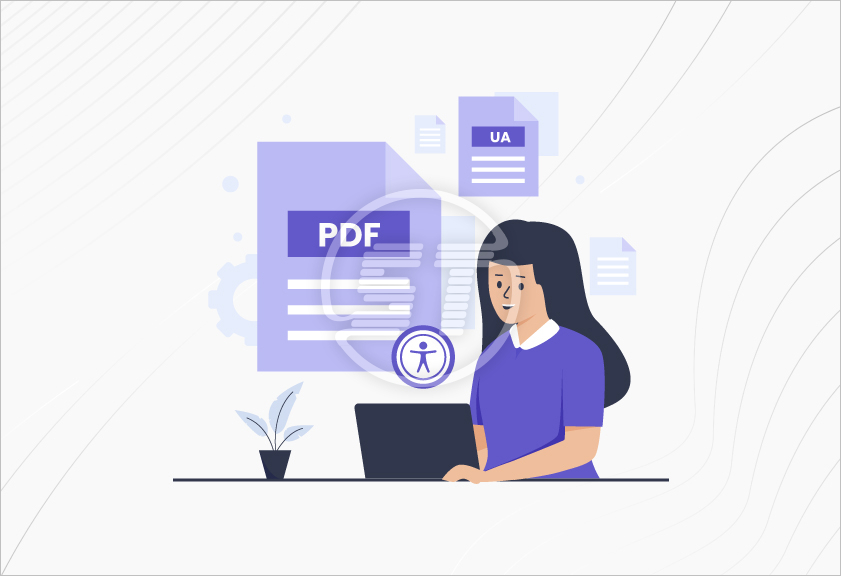Digital documents aren’t just static pieces of information – they are crucial components for communication, education, business, and governance. However, inaccessible documents remain a challenge for many individuals with disabilities. And thus, prioritizing PDF accessibility is essential for organizations.
PDF/UA, standardized as ISO 14289, is the international benchmark for ensuring that PDF documents are accessible to everyone, irrespective of their abilities. If an organization is committed to accessibility, they ought to include this standard in their design and development phase in order to ensure accessible documents.
This article will help understand document accessibility and PDF/UA - ISO 14289.
PDF/UA (ISO 14289) – sum and substance!
PDF/UA is an international standard (ISO 14289) developed by the ISO (International Organization for Standardization) to define how to make PDF files accessible to people with disabilities. “UA” refers to Universal Accessibility, and the standard outlines the technical and structural requirements that ensure PDFs are:
- Readable by assistive technologies.
- Navigable easily via headings, bookmarks, and tags.
- Understandable and operable by all users.
First published in 2012, PDF/UA - ISO 14289 offers a clear framework to support accessibility compliance across sectors.
PDF/UA - ISO 14289 is crucial to achieve and maintain document accessibility!
- Inclusion and equal access
Globally, over 1 billion individuals have some sort of disability. For many of them, digital accessibility is the gateway to equal participation in society. Accessible PDFs ensure that:
- A blind student can read class notes using a screen reader.
- The government benefits form can be filled out independently by a person with limited ability.
- A dyslexic employee can access documents in a format they can process easily.
- Legal compliance
Countries are increasingly mandating digital accessibility:
- In the U.S., Section 508 of the Rehabilitation Act requires federal agencies to make electronic documents accessible.
- The European Accessibility Act mandates accessible communications from businesses and public institutions.
- In India, the Rights of Persons with Disabilities Act (RPwD) calls for accessible ICT systems, including documents.
- Future-proofing content
PDF/UA - ISO 14289 helps creating documents that are structured and tagged semantically – ensuring they are usable not just today, but every day. This future-readiness is especially important as technology evolves, and more people access content on diverse platforms.
(Also read: PDF ADA Compliance with WCAG 2.1 AA Standards)
Core features of a PDF/UA-compliant document!
Creating a truly accessible PDF involves more than just converting a Word or InDesign file. A PDF/UA-compliant document must include:
- Semantic tagging
All elements must be properly tagged with meaningful structure – headings, paragraphs, lists, tables, etc. This allows assistive technologies to convey the logical flow of content.
- Alternative text for images
Every image with some context must have alt text that describes its function or content. Whereas decorative images should be marked as such to be ignored by screen readers.
- Proper reading order
The content must follow a logical reading sequence to avoid confusion for users relying on screen readers or keyboard navigation.
- Accessible links and annotations
Hyperlinks should be descriptive (not just “click here”), and all annotations like comments or notes need to be accessible.
- Tagged tables and lists
Tables must include suitable headers, and lists must be tagged so users can understand the relationships between items.
- Unicode text
All text should use Unicode to ensure compatibility with assistive technologies in multiple languages.
- Metadata and language specification
PDFs should define the document’s primary language and include appropriate metadata for accessibility and searchability.
Practices to create accessible PDF/UA – ISO 14289 documents
- Start with an accessible source
Accessibility begins at the authoring stage. Use tools like Microsoft Word, Google Docs, or Adobe InDesign with built-in accessibility features. Also, ensure to use proper heading styles, alt text, and semantic structures.
- Utilize PDF authoring tools that support PDF/UA
Software like Adobe Acrobat Pro, CommonLook PDF, and Foxit PDF Editor can help create, validate, and remediate PDF/UA-compliant files.
- Validate PDFs
Use accessibility checkers like PAC (PDF Accessibility Checker) – Free tool for testing PDF/UA compliance, Adobe Acrobat’s Accessibility Checker, and CommonLook Validator
These tools flag issues in documents such as missing tags, incorrect reading order, and untagged content.
- Manual testing matters
Don’t rely solely on automated tools. Always test documents manually with assistive technologies like NVDA, JAWS, or VoiceOver to ensure their usability.
Challenges that are the biggest barriers in documents’ accessibility!
- Poor source documents: Starting from a non-accessible Word file will make remediation harder.
- Complex layouts: Multi-column formats, charts, and infographics require special attention to ensure their accessibility.
- PDF conversions: Simply “printing to PDF” doesn’t guarantee accessibility. Use “Save As PDF” or tools that preserve tags and structure.
PDF/UA - ISO 14289 and the broader accessibility ecosystem!
PDF/UA compliance helps organizations align with the required accessibility guidelines and supports broader digital inclusion initiatives. It complements standards like:
- EPUB Accessibility 1.1 for eBooks
- WCAG 2.2 for web content
- Accessible Rich Internet Applications (ARIA) for interactive web apps
When organizations embrace PDF/UA - ISO 14289, they signal a commitment to a culture of accessibility – one that values all users and invests in equitable digital experiences.
PDF/UA – ISO 14289 is the accessibility standard businesses need!
Organizations ought to adopt PDF/UA – ISO 14289 to ensure digital compliance. It’s not just about ticking a regulatory checkbox – it’s about opening digital doors for millions of users.
Creating inclusive documents is no longer optional – it’s mandatory. PDF/UA guidelines give organizations a roadmap to achieve their goals.
Importantly, consider working with accessibility professionals because they help create accessible documents and make a digital asset usable for everyone.
At Skynet Technologies, we specialize in PDF and document accessibility remediation services that align with PDF/UA - ISO 14289 standards. Whether you need remediation for existing files or accessible document design from the ground up, our team is here to help you create inclusive, compliant, and user-friendly documents for everyone. Reach out hello@skynettechnologies.com or request a free quote for more information.