Ensuring that your WooCommerce Multistore adheres to the Web Content Accessibility Guidelines (WCAG) 2.1 standards is paramount for creating an inclusive online shopping experience. Leveraging the capabilities of All in One Accessibility can streamline the process and amplify the accessibility features of your WooCommerce Multistore.
All in One Accessibility improves online store accessibility for the standards including ADA, WCAG 2.0, WCAG 2.1, WCAG 2.2, Section 508, Australian DDA, European EAA EN 301 549, UK Equality Act (EA), Israeli Standard 5568, California Unruh, Ontario AODA, Canada ACA, German BITV, France RGAA, Brazilian Inclusion Law (LBI 13.146/2015), Spain UNE 139803:2012, Japan JIS X 8341, Italian Stanca Act, Switzerland DDA, and Austrian Web Accessibility Act (WZG)!
By combining the inherent capabilities of WooCommerce Multistore with the features offered by All in One Accessibility, you can create a more accessible and inclusive online shopping environment for all users.
The following steps will guide you through the process of integrating All in One Accessibility into your WooCommerce multi-store:
Select Multisite plan for WooCommerce multi-store based on number of domains or stores.
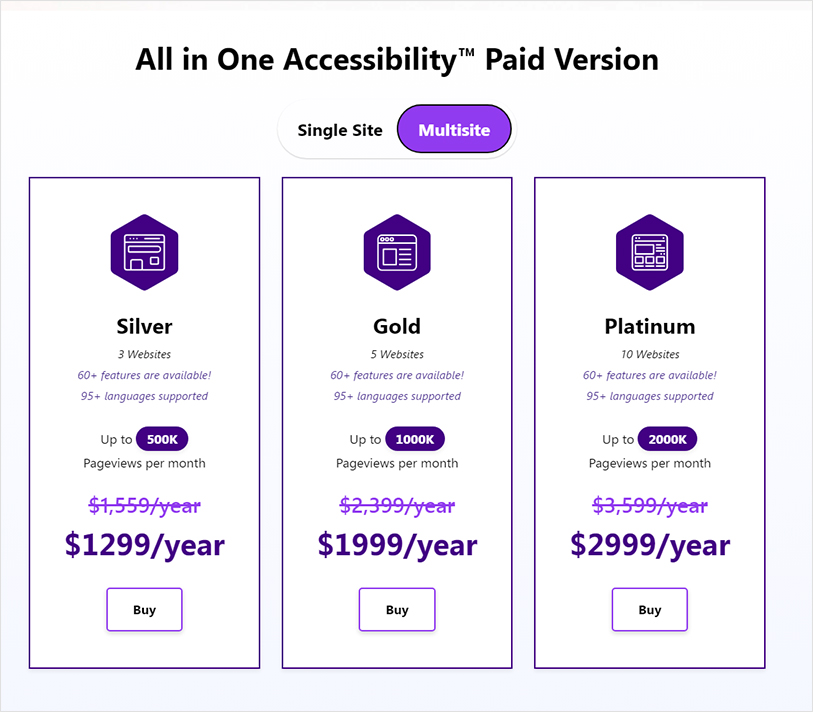
Complete the Sign-up Process, in the following example, we have selected Silver plan, so you would be able to add up to 3 domains. If you have more than 3 domains, you can select Gold or Platinum plan which would allow 5 or 10 domains.
Add required information
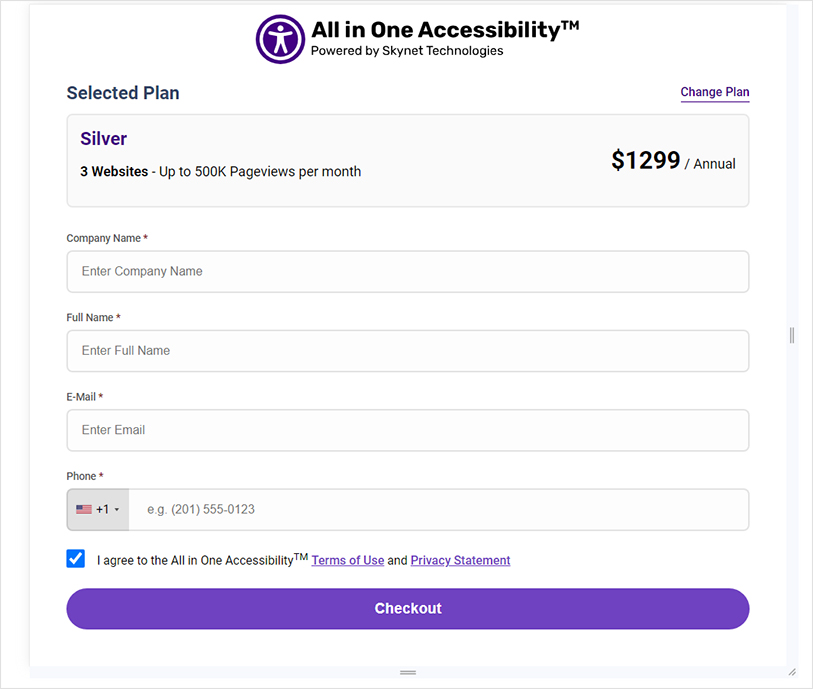
Add Payment Details
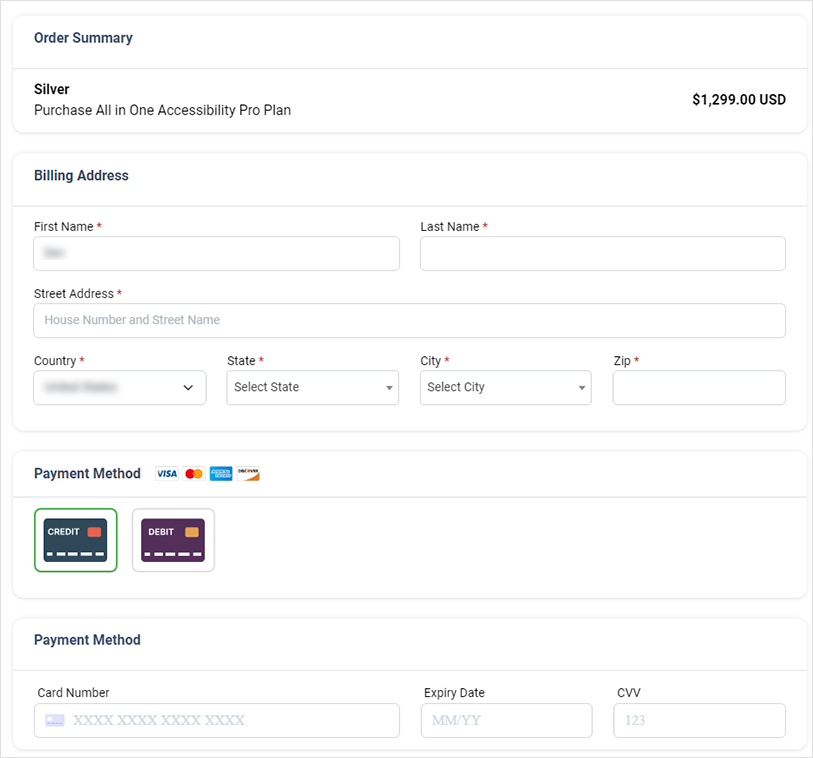
After Successful Sign up, Add your first website/domain (storefront URL) from the Dashboard. If you want to add more domains, please go to Profile -> Manage Domain -> Add Domain.
Note: Please add all storefront domain/URL in the dashboard where you want to display the Accessibility widget.

There are 2 options to integrate the widget
If you are using “All in One Accessibility” WordPress plugin
Go to “Embed Code” and Copy license Key
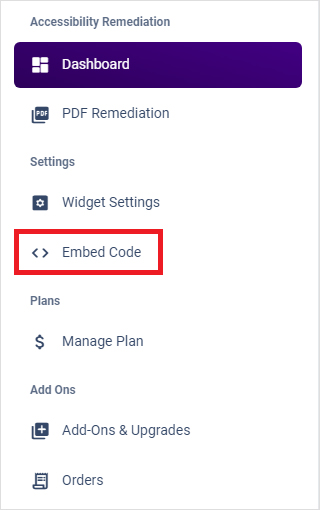
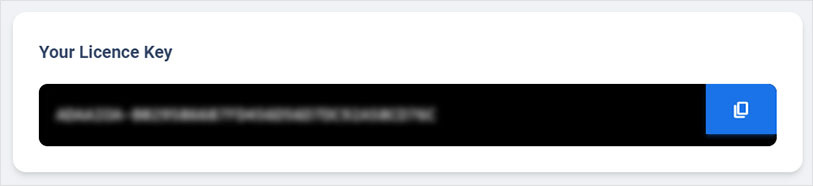
Log in as administrator to WordPress.
Open the All in One Accessibility plugin
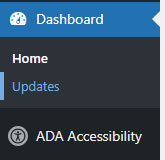
Add the License key and Save Changes.
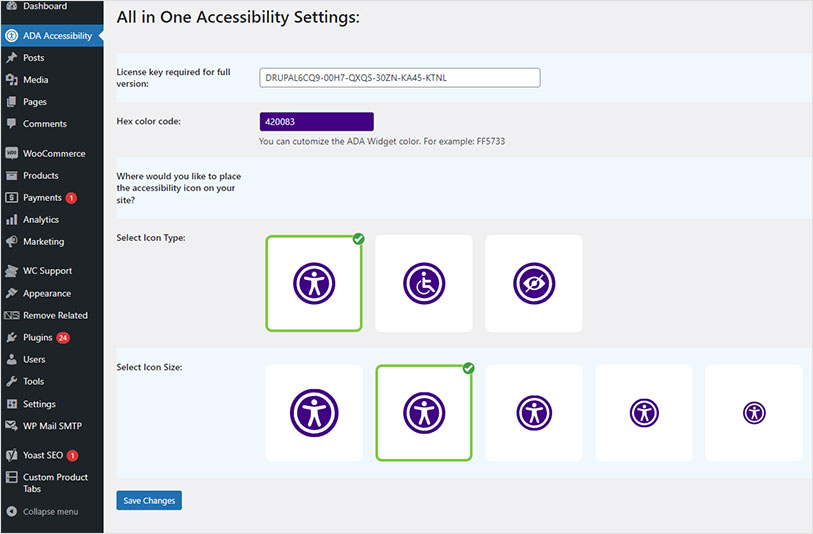
Integrate Without using WordPress Plugin
Go to “Embed Code” and Copy
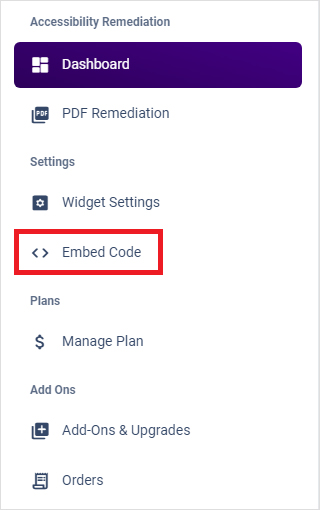

Log in as administrator to WordPress.
Go to Appearance -> Widgets
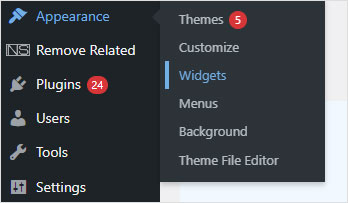
From the footer, click the “+” button and a widget list window will option.
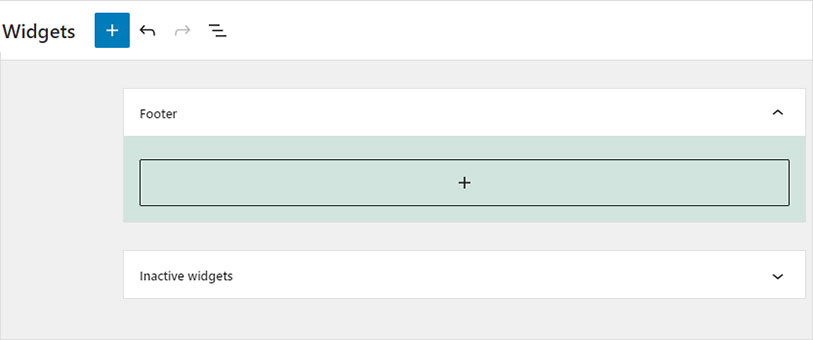
Click on the “Code“
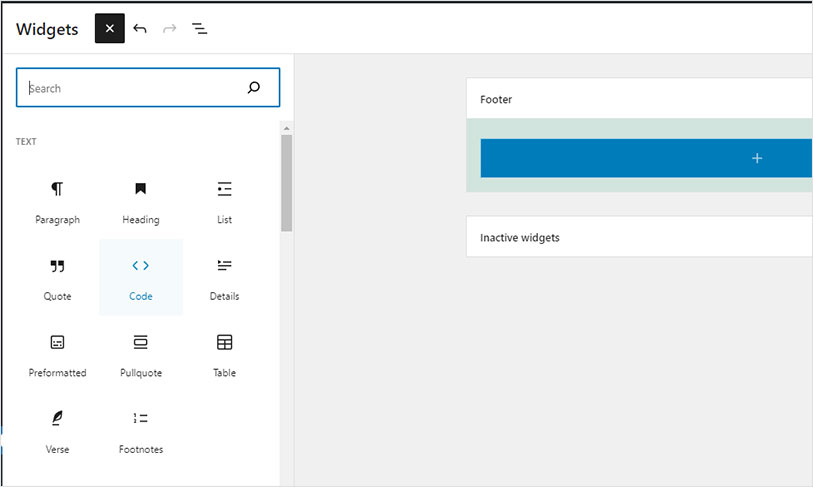
Paste the embed code and update the widget. Now, All in One Accessibility widget is ready. Follow the same process or steps if you are using a different theme/widget for a different store.
Example
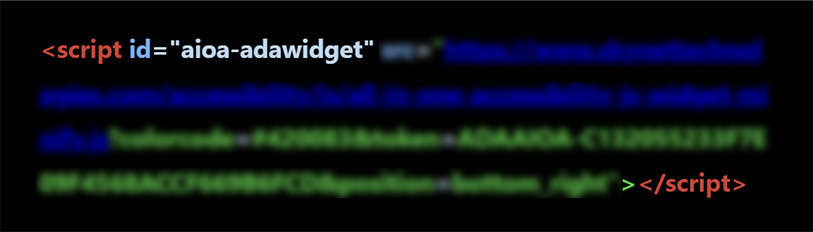
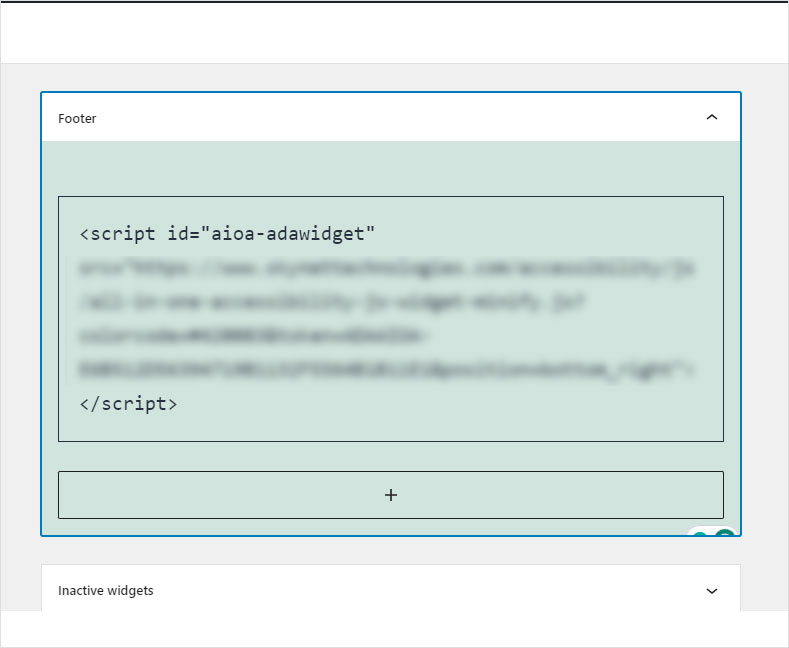
If you want to change Widget Settings like Color, Icon type, Size, and position, then go to All in One Accessibility dashboard under respective domain “Widget settings” and update as per requirements.










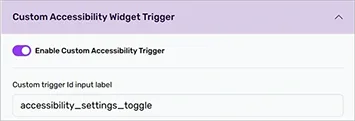
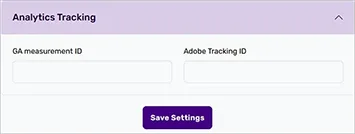
Reach out if you need any help with the installation or technical assistance!
Skynet Technologies is a proud W3C (World Wide Web Consortium) and IAAP (International Association of Accessibility Professionals) member that help us to be a part of the global accessibility community and stay up to date with compliance guidelines.
No matter what your online business is, whether it's a large enterprise, in-state or federal government, educational institution, or university, we help to make it easy to be inclusive. Elevate user experiences, foster engagement, and ensure your online presence is accessible to all including people with disabilities. Skynet Technologies provides managed website accessibility remediation and compliance solutions including audit, consulting, website remediation, document accessibility remediation, VPAT (Voluntary Product Assessment Template), accessibility conformance report, regular maintenance, monitoring, training, and support. For more information, reach out to hello@skynettechnologies.com.
