Imagine how amazing it would be if someone drums up about your store to potential customers and drives them to your store! That’s exactly what SEO does for your WooCommerce website. If you want to be visible to your prospective buyers, you need to optimize your website so that it gets ranked in the first pages of the search engine results.
There are other channels for driving traffic to your website like paid adverts, social media marketing, etc. but organic traffic driven through search engines is of the highest quality and also sustainable. Hence even if it seems tedious and tricky, every e-retailer or digital entrepreneur does not risk ignoring SEO aspects in their marketing strategy.
There is some good news if you are having a WooCommerce store, implementing the SEO strategies is devoid of any hassles and it’s pretty straightforward and simple. Let’s take a quick look. Hop on!
WooCommerce Store SEO
Optimize the images

High-quality images are always desirable especially for ecommerce websites wherein the customers expect to take a better look at the products. But loading these high-quality images would sometimes slow down the website which would be a great disservice as you might have put diligent efforts into building your e-store. Slow loading of your images and pages act as a negative reinforcement to your marketing strategy. So, optimize your images by reducing the overall image size through WordPress plugins like WP Smush through which you won’t compromise on the quality of images. You can also provide an appropriate file name, title and also include alt description that will inform the search engines about what the image is about.
Optimize Titles and Products descriptions
The page title, product headers, and descriptions have to be optimized for a higher click-through rate. This is beneficial not just for the website visitors but the search engines also find it convenient to understand it. There are some readily available tools like Inbound Now Idea Generator that help you brainstorm and create apt headers. The product description should reflect both logic and emotion to create desirability among the prospects. Everything should be in a clean, concise, and readable format. This has a higher chance of boosting your search engine rankings.
Pick a quality host
There is a common myth that WooCommerce will work fine on any shared host but this holds true only if you are selling a few products and don’t drive much traffic. However, if you are having a high volume of traffic and products, then you need to be prudent while picking your host. Fine a WooCommerce focused host that has been optimized specifically for it. There is great potential to improve your performance and speed which would have positive repercussions like optimal user experience and better search engine rankings.
Select Search Engine Optimized Theme
Picking the right theme is, in fact, the first step in building search engine friendly websites. WordPress offers a plethora of options to you. There are themes for every niche and most of them are eCommerce ready. These are easy to set up with numerous customizable options. You can also find widgets, different design layouts, social media integrations. Some of the themes are built with blazing speed and mind-blowing conversion numbers in mind. Themes like Shoptimizer are incredible to add relevant content on the product pages, find the relevant keywords, and add internal links to boost your SEO efforts.
Mobile-friendly store

Search engines like Google have rolled out the mobile-first index and started to penalize the websites that aren’t mobile-friendly. Essentially, this means the performance and user experience of your website’s mobile versions decide and influence your rankings in the SERP results. So you need to find ways to improve your mobile user experience if you want to gain better rankings. It should have an intuitive mobile design that fits into any screen size automatically. You can also integrate AMP plugins that improve the WooCommerce site performance of your mobile web pages.
Organize your site structure
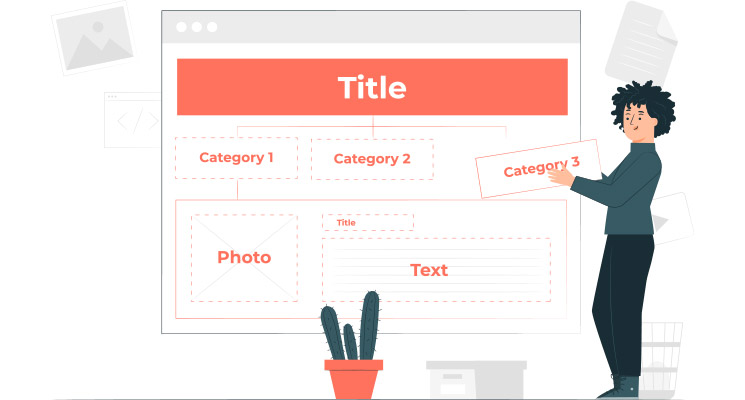
WooCommerce website structure should be organized and the sitemap helps the search engine bots to crawl your website. The more organized your sitemap is, the easier it would be for search engines to find your site structure easily accessible and intuitive. You can create category silos on which every product page will sit beneath, interlink your content and product pages on a regular basis, simplify the menu structure, and avoid any broken links.
Improve your URL structure
Make sure that your URLs are not filled with any complex characters or spam elements. It should also be short, logical, and simple instead of a long, confusing one. You can enable permalinks to ensure that URLs are easily accessible to visitors and search engines. Instead of product ids, you can choose keywords in the URLs which makes it easier for the web visitors to get around your store. For instance, without permalinks, your URLs will default to look like domainname.com/product=productid. With permalinks, it will be domainname.com/product/product-name.
Avoid duplicate content
Duplication is your worst nightmare as it gets really difficult to come up with compelling product pages especially if you are having hundreds of similar products. This is a tedious affair but you need to focus on enticing product descriptions that captivate your users. Watch out for any duplicate content and remove that. Use WordPress plugins like Yoast to redirect the traffic to a single page if you are having two or more URLs with identical content. You can also use canonical links to inform the search engines to find the right content in case if different pages have similar content but not identical.
Deploy SEO plugins
There are a lot of out-of-the-box SEO plugins that can improve on-page SEO. One of the best WooCommerce plugins is Yoast WooCommerce SEO. This can do many things related to SEO like adding focus keywords, creating rich images, adding breadcrumbs, improving your sitemap, and more. Yoast SEO also picks the right keywords with which you can attract your customers. You can also choose the plugins that make it easy to add product scheme, customize URLs, and much more. Broken Link Checker plugin helps you to identify any broken links/404 pages to reduce your bounce rate.
Wrap-up
SEO is one of the most crucial aspects for the success of your business. It is not a one-time thing but an on-going process. Skynet Technologies help you maximize your WooCommerce SEO potential, boost your search engine visibility, pump up your rankings, and generate organic traffic to your site which has a direct impact on your business revenue.
Let’s Find out and Discover More Opportunities for Your Business Website! Click the button below and we would get back to you with a brief SEO audit of your website.
We provide WooCommerce development service to fuel your business with enterprise level capabilities and keep your customer coming back! Skynet technologies always strive to remain updated to the latest SEO updates to keep the website or store on Google, Bing, Yahoo and another search engine approved. We have a bunch of creative and qualified internet marketing professionals having years of expertise and capability in developing the right strategy for SEO, Social Media Optimization, SMM, SEM, PPC, Affiliate Marketing, Email Marketing, Content Marketing, Google Shopping and more to hit the millions of minds!
