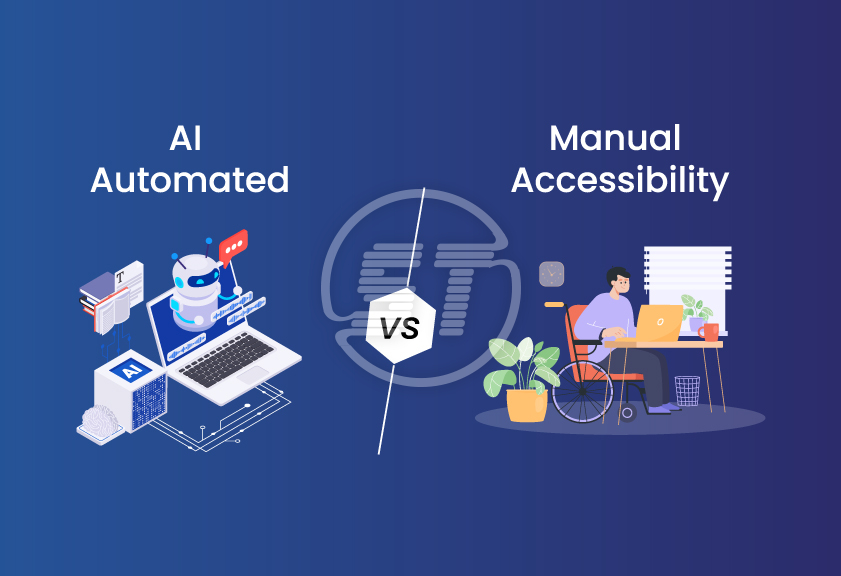“AI gets a business started, but humans get it compliant.”
Is it true?
Well, AI automation always helps to begin easily. However, one cannot rely completely on AI tools since they have their limitations.
In the era of website accessibility, compliance is not just a legal requirement for businesses - but a moral necessity. Lately, businesses are increasingly using artificial intelligence (AI) to speed up accessibility improvements. But the question is: are AI methods reliable for them or should there be some balance between AI-automated accessibility and manual accessibility (human-led audits and remediation)?
Read along to understand!
What is AI automated accessibility?
AI automated accessibility uses artificial intelligence, machine learning, and automation tools to identify and fix accessibility issues quickly. These solutions often come as widgets or plugins that overlay accessibility features such as screen reader adjustments, color contrast changes, and keyboard navigation.
How does AI accessibility work?
AI tools scan a website to identify accessibility gaps and apply automatic fixes where possible. They can integrate any CMS or ecommerce platform and start improving accessibility within minutes.
Common AI accessibility approaches include:
- Accessibility widget: Provides user controls for text resizing, contrast, highlighting links, dyslexia-friendly fonts, and more.
- AI-driven remediation: Automatically detects and tags images, form fields, and ARIA labels.
- Continuous scanning: Monitors a website and updates fixes as new content is added.
- Language and compliance support: Many tools support WCAG 2.1/2.2, ADA, Section 508, and multi-language environments.
Example: Accessibility widget like All in One Accessibility. The widget offers above mentioned features along with many others.
(All-in-One Accessibility is an AI-powered plugin/widget meant to enhance websites’ accessibility level. It is compatible with 700+ platforms and supports all major international accessibility standards, including ADA, WCAG, EAA, and others. It is usable in 140+ languages and it also contributes to improving security compliance like HIPAA, GDPR, CCPA, ISO 27001, etc.)
Benefits of AI accessibility
- Instant implementation: The AI automated tool can be deployed within minutes and without coding manipulation.
- Budget-friendly: Ideal for small businesses or startups that want accessibility improvements without heavy investment.
- Automatic updates: AI continuously adapts to changes, keeping a website accessible over time.
- Improved user experience: Visitors can personalize their experience using the widget.
Limitations
While AI tools enhance accessibility quickly, they cannot fully interpret context or intent – for instance:
- They might add generic alt text that lacks descriptive meaning.
- They can’t validate logical reading order or content clarity.
- They don’t cover PDFs, videos, or documents requiring manual testing. (These and many other features come along with All-in-One Accessibility’s premium plan.)
Hence, AI accessibility is an excellent first step but not a full substitute for human evaluation.
What is manual accessibility (human-led)?
Manual accessibility involves expert audits, website’s structure, code reviews, and usability testing with assistive technologies (e.g., screen readers like NVDA or JAWS, keyboard navigation, magnifiers). They also perform actual user testing (especially with people with disabilities) to identify real usability barriers that machines cannot detect.
It provides in-depth accessibility remediation based on WCAG, ADA, EN 301 549, and other legal compliance standards. Manual accessibility is more accurate, context-aware, and compliance-ready.
The process typically includes:
- Code-level review: Ensures semantic HTML, ARIA roles, and logical heading structure.
- Keyboard testing: Verifies navigation and focus indicators.
- Multimedia accessibility: Adds captions, transcripts, and audio descriptions.
- Form validation: Ensures forms are labeled correctly and error messages are accessible.
- PDF and document remediation: Fixes tagging and reading order for accessible documents.
- User testing: Involves actual users with disabilities for authentic feedback.
Benefits
- Comprehensive compliance: Meets ADA, WCAG, Section 508, and EAA standards.
- Contextual understanding: Humans can interpret meaning, emotion, and tone of the content – something AI can’t replicate.
- Legal defensibility: Manual audits and VPAT documentation protect against accessibility lawsuits.
- Long-term accessibility culture: Teams learn best practices and integrate accessibility into workflows.
Limitations
- Time-intensive: Full audits can take days or weeks, depending on website complexity.
- Higher cost: Requires expert involvement, making it more expensive than automated accessibility initially.
- Ongoing maintenance: Sites need periodic re-audits as content evolves.
Manual accessibility ensures depth, precision, and compliance – essential for enterprises, government websites, healthcare, and education sectors where inclusivity and legal compliance are critical.
AI vs. Manual accessibility: A quick comparison
| Aspect | AI automated accessibility | Manual accessibility |
|---|---|---|
| Setup time | Instant to deploy | Slower (may take some days to weeks) |
| Accuracy | Moderate (automated scans only) | High (expert review) |
| Compliance level | Partial | Full (meets WCAG / ADA / EAA/ etc.) |
| Cost | Low to medium | Higher |
| Maintenance | Automatic updates | Needs regular audits |
| Best for | Small to mid-size businesses | Enterprises and government organizations |
Which approach should a business select?
Choosing between AI-automated accessibility and manual accessibility depends on the organization’s goals, scale, and compliance priorities. Both approaches serve different needs and often work best when used together.
- When to choose AI automated accessibility
Small or medium-sized business looking for a quick, affordable way to enhance accessibility, or to maintain accessibility with minimal technical investment, can use AI tools.
AI automated accessibility automatically adds features like:
- Text resizing, contrast adjustments, and color filters.
- Keyboard navigation support.
- Pause/stop for animations or flashing elements.
- Automated scanning and issue detection.
These tools improve user experience instantly and reduce the risk of non-compliance by addressing surface-level issues. However, they don’t guarantee complete ADA or WCAG conformance due to their limitations.
-
Manual accessibility is ideal for organizations that aim for comprehensive compliance and inclusive digital experiences. Enterprises or regulated industries (finance, healthcare, education), websites preparing for audits or legal compliance certifications, or businesses focused on long-term accessibility culture and inclusivity.
Manual accessibility process includes:
- Reviewing HTML/CSS/JavaScript code.
- Testing forms, PDFs, and media elements.
- Conducting usability testing with people with disabilities.
- Delivering remediation reports and VPAT documentation.
While manual efforts take longer and cost more, they ensure precise, legally defensible compliance – vital for large organizations, government entities, or ecommerce platforms serving diverse audiences.
- The balanced (hybrid) approach
The most effective strategy is often a hybrid model – combining the speed of AI automation with the accuracy of human expertise.
For example:
- Use AI-powered accessibility widgets to deliver instant usability enhancements.
- Conduct manual audits periodically to validate, refine, and remediate issues.
- Integrate automated scans into a continuous development cycle while keeping human testers involved for edge cases.
This combination allows organizations to stay compliant, save time, and ensure a genuinely inclusive experience for all users.
Read more: Manual accessibility audit supports EAA VPAT / ACR Documentation
Talk to expert Manual vs. Automated Accessibility Testing | BrowserStack
In a nutshell,
AI-automated accessibility has made it easier to start improving digital inclusivity, but human expertise remains irreplaceable. The best results come from using automation to handle repetitive fixes and manual audits to ensure compliance and an accessible experience for every user.
Ready to elevate WCAG digital accessibility strategy? Whether you're looking to accelerate fixes through AI automation or ensuring full legal-compliance with expert-led manual accessibility audits, our team is standing by to help you find the right balance. Explore how our hybrid approach of quick accessibility improvements widget and full WCAG accessibility compliance can deliver efficiency and precision to meet your goals and budget - Reach out hello@skynettechnologies.com for an accessibility consultation and a demo of our accessibility solution.