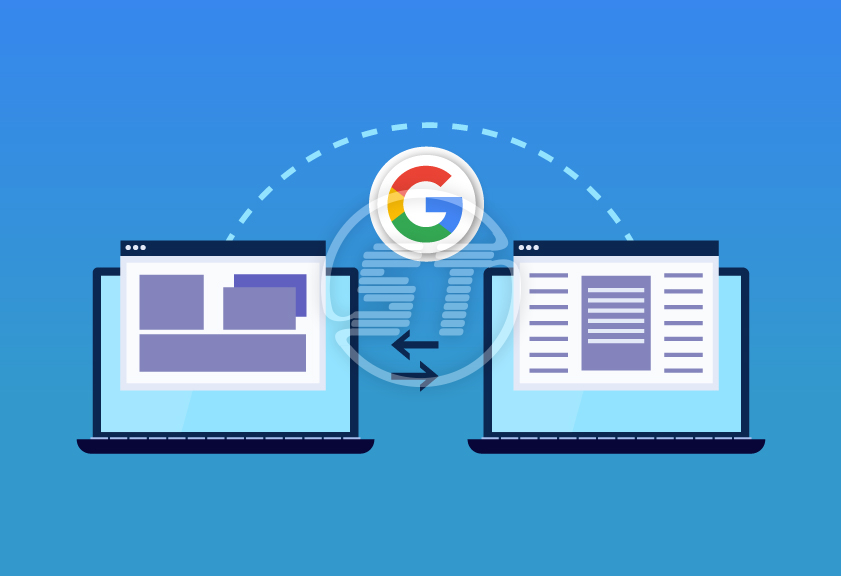Website migration is a technical aspect that happens for many reasons – whether for rebranding, moving to a new CMS, or switching domains. And migrating website is like upgrading content’s digital home. However, for many businesses, this much-needed switch often comes with an unexpected and painful side effect, which is a dramatic collapse in Google search engine rankings.
But the question is: Why does this happen?
Let’s understand.
The SEO impact of website migration!
A website migration refers to significant changes to a site’s structure, content, design, platform, or domain that can affect how search engines perceive and rank the site. Unfortunately, if not done carefully, migration can disrupt the signals Google uses to rank website pages – resulting in traffic drops, lost keyword rankings, and lower visibility.
Common reasons behind website ranking collapse after migration
- Improper redirects (or No redirects at all)
One of the most common culprits is failing to set up 301 redirects from old URLs to their new counterparts.
Google indexes the old URLs and uses them as ranking signals. And if they suddenly return 404 errors or redirect to irrelevant pages, Google drops their ranking authority.
Thereby create a comprehensive 301 redirect map to preserve SEO equity. Use tools like Screaming Frog or Ahrefs to crawl the old URLs before migration.
- Changes in URL structure
Even small changes to URL paths – like changing /blog/title-name to /articles/title-name – can create huge SEO consequences if not properly managed.
Google treats these changes as entirely new pages unless redirected. And websites lose rankings, backlinks, and search history associated with the old URLs.
Keep the URL structure the same if possible. If changes are necessary, use one-to-one redirects and update internal links accordingly.
- Loss of meta tags and structured data
During CMS changes or redesigns, critical on-page SEO elements like title tags, meta descriptions, header tags, and schema markup often get wiped or rewritten poorly.
These elements directly influence click-through rates and indexing behavior.
Conduct a full SEO audit of the old site and carry over all optimized tags to the new version.
- Blocking search engines (Robots.txt or No index Tags)
It’s common for developers to block indexing during staging – but leaving those settings live after migration is disastrous.
A noindex tag or disallow rule in robots.txt will tell Google to ignore a site entirely.
Double-check that search engines can crawl and index a new site immediately after launch.
- Performance and mobile issues
After migration, websites often have slower load times, broken pages, or mobile usability problems – factors that directly influence Google rankings.
Basically, Core Web Vitals and mobile-first indexing are ranking factors.
Test the site with Google PageSpeed Insights and Mobile-Friendly Test. Fix slow-loading images, script errors, and broken links.
- Content and internal linking disruptions
Sometimes, redesigns unintentionally remove or rewrite content, change headings, or break internal linking structures.
Google re-evaluates the relevance of the pages and may lower rankings.
Maintain the high-performing content, headings, and internal links. Use analytics to identify the top pages and preserve their structure and placement.
Best practices for an SEO-integrated website migration
To avoid ranking drops, follow these SEO migration best practices:
- Pre-migration audit
Crawl the current site.
Identify top-performing pages and backlinks.
Back up metadata and structured data.
- Set up redirects
Use 301 redirects for every changed URL.
Test them thoroughly before launch.
- Update internal links
Ensure all links within the site point to new URLs (not redirected ones).
- Check indexing settings
Remove all noindex tags and ensure robots.txt allows crawling.
- Monitor post-migration performance
Use Google Search Console to track errors, coverage, and ranking changes.
Watch for traffic drops and fix crawl issues immediately.
- Submit updated sitemap
Create a fresh XML sitemap and submit it to Google and Bing.
- Preserve site speed and UX
Compress assets, fix layout shifts, and ensure responsive design.
Recovery timeline: realistic expectations!
Even with best practices, minor fluctuations in traffic and rankings are normal during migration. However, if done properly:
- Rankings can stabilize in 2-4 weeks.
- Full recovery and gains may take 2-3 months.
- With mistakes, tragic loss can last 6+ months – or become permanent.
Read more: Boost SEO strategy using Google Trends
Conclusion
Website migrations don’t have to mean starting from SEO scratch. In fact, with careful planning, organizations can retain their current search equity – or even improve post-migration.
Think of SEO during migration as moving homes with fragile valuables. Pack them carefully (redirects), label them properly (metadata), and ensure they arrive intact (crawling/indexing). Skipping these steps risks losing the very traffic and authority for that organizations work hardest.
Whether you are looking for comprehensive SEO services like website SEO audit, On-page SEO, Off-page SEO, technical SEO, Local SEO, International SEO, mobile app SEO, and more, you are at the right place. We are a search engine optimization agency which is well established and evolved over-time as per different SEO trends. Get in touch at hello@skynettechnologies.com or request a custom quote today.