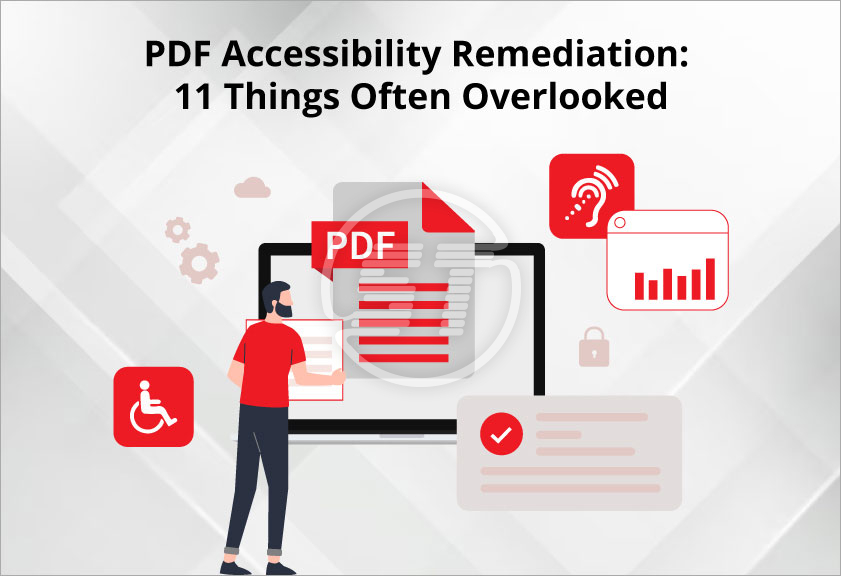PDFs are frequently used in several industries to share information, documents, reports, and forms. However, many PDFs are inaccessible to users with disabilities, posing a barrier to accessing information. Ensuring PDF accessibility is more than simply compliance; it is also about inclusion and usefulness.
Inaccessible PDFs might make it difficult for users to navigate content properly, particularly those who use screen readers or assistive devices. This blog discusses the importance of PDF remediation, frequent webmaster mistakes, and methods for ensuring compliance with WCAG, ADA, Section 508, EAA/EU 301 549, and PDF/UA standards.
Why PDF Document Remediation Is Necessary for Accessibility Compliance
PDFs that do not comply with accessibility standards might result in legal issues, customer loss, and audit failures. Inaccessible PDFs can be frustrating for disabled people. Screen readers may fail to interpret text, and visually impaired users may have difficulty reading documents. Appropriate remediation enhances user experience and guarantees equitable access.
What is PDF Accessibility Remediation?
The process of making existing PDF documents accessible and in compliance with WCAG and PDF/UA standards is known as PDF accessibility remediation. All users, including those who use assistive technologies, should be able to read, navigate, and engage with the document.
This process involves
- Adding semantic structure (headings, lists, paragraphs)
- Correct tagging of content
- Providing alternative text for images
- Establishing proper reading order
- Labeling from fields clearly
- Embedding metadata and document titles
It’s a detailed, sometimes manual process, but it is essential for accessibility and legal compliance.
What is Bulk PDF Accessibility Remediation Services?
Bulk PDF accessibility remediation is the process of fixing large volumes of PDF documents to make them usable by people with disabilities, especially those who rely on assistive technologies like screen readers, screen magnifiers, or keyboard navigation.
Just like websites need to be accessible, so do PDFs. But instead of fixing each PDF one by one, bulk remediation allows organizations to process dozens, hundreds, or even thousands of PDFs at scale, making the task faster and more efficient.
These services are handled by accessibility experts or specialized vendors who understand global compliance standards like:
- WCAG
- PDF/UA
- Section 508
- ADA
Why do organizations need bulk PDF remediation services?
Having hundreds or thousands of PDFs like manuals, policies, brochures, reports, forms, making them accessible one by one can be overwhelming. The bulk PDF accessibility remediation services:
- Save time and resources by using automated tools combined with expert manual reviews.
- Ensure consistency across a large set of documents.
- Helps meet legal requirements and avoid non-compliance penalties.
- Enhance user experience for everyone, not just people with disabilities.
- Promote digital inclusion as a part of your organization’s DEI and accessibility goals.
Bulk PDF accessibility remediation services are essential for government agencies, educational institutions, healthcare organizations, financial services, large corporations, and nonprofit organizations.
What are benefits of White Label PDF Accessibility Remediation Partnership
As digital accessibility becomes a growing priority across industries, businesses are under pressure to ensure their digital documents, especially PDFs, are accessible to everyone, including people with disabilities. This has opened new opportunities for digital marketing agencies, web development companies, SaaS providers, and IT consultants to expand their services.
For this, you should have an in-house accessibility team. Which is not feasible for every agency or development company.
Here’s where the white label PDF accessibility remediation partnership comes in.
It allows you to offer professional-grade PDF accessibility remediation under your brand name while the actual work is handled by a trusted partner like us behind the scenes. It’s a seamless and scalable way to expand your offerings, boost revenue, and deliver added value to your clients without heavy lifting.
11 Common PDF Accessibility Issues Overlooked by Webmasters
Despite growing awareness, many site administrators and content teams still overlook key PDF accessibility elements. Here are ten of the most frequent issues:
- Missing or incorrect tags:
The appearance of an untagged PDF would be similar to an unkempt library. According to accessibility standards, PDFs must have an appropriate structure that divides the document into sections and makes navigation easier for assistive technologies like text-to-speech and screen readers. If these accessibility requirements are not followed, readers may face substantial discomfort as well as legal consequences. By using PDF remediation techniques, you can ensure that users with visual impairments and other disabilities can view the document just as easily as regular readers and add the proper tags.
- Lack of proper reading order:
If the climax was at the beginning of a narrative you were reading, how would you feel? You would be annoyed, right? Likewise, a PDF with an improper reading format acts as a nightmare to users, especially those utilizing assistive technologies. The tag tree establishes the required reading order and presentation style. It regulates the order in which the papers are read aloud by screen readers. Clear content can be turned into illogical chaos by order of irregularities. Therefore, a logical reading order will provide a seamless and cohesive experience for people with disabilities.
PDF remediation plays a pivotal role in rearranging the order in a logical manner to ensure that the PDF is accessible universally.
- No document title or metadata
Metadata consists of factors like PDF titles that offer context to users accessing the PDF. For effective accessibility, comprehensive metadata plays a vital role. With the availability of an accurate title, users accessing the document help prevent confusion. Having a proper title will ensure that assistive technologies will read the title and not the file name, which at times can be obscure and lack clarity. Moreover, it is essential to specify the language of the PDF so the users leveraging language-specific assistive technology can access it effectively.
- No alt text for images
Images in PDFs not having proper and descriptive alt text can pose a significant challenge to individuals with visual impairments. As screen readers rely on text, there must be descriptive alt text on each image. Excluding alt text will prevent users from understanding the intended meaning of the images and lead to complete avoidance of the images. Precision and expertise are required to convey the message of the image by writing compelling alt text while complying with accessibility standards. Offering clear yet extensive alt text ensures clarity.
- Tables without header or structure
For users with cognitive and visual impairments, bookmarks play an essential role in PDF navigation. If bookmarks aren’t available, it gets tough to figure out the location of specific information in lengthy PDFs. Similarly, structured tables are vital for users relying on assistive technologies to access documents. Untagged headers, rows, and columns cause confusion and are not comprehensible. Moreover, if the tables are not formatted properly, the data can get corrupted or jumbled. Cells marked accurately address potential accessibility issues and guarantee an inclusive experience for all users.
- Unmarked decorative elements
Decorative elements in PDFs, like logos, headers, footers, borders, or background designs that don’t add value to the content, must be tagged as artifacts. When not tagged, screen readers include these elements, conveying unnecessary information to users, causing confusion. Due to this user's navigation, lengthy documents can get distracted as irrelevant information is provided. If proper descriptions are not provided, assistive technology can’t figure out the meaning behind the element. An entire document becomes inaccessible if an element is non-compliant.
- Scanned image PDFs
The PDFs wherein there is no selectable text; the document consists entirely of scanned images. Now, screen readers can’t access images; as a result, people with visual disabilities cannot access such scanned PDFs. Screen readers require Optical Character Recognition (OCR) that converts images into machine-readable text.
- Poor color contrast
People with visual impairments may find it difficult to read PDFs with low text-to-background color contrast. In addition to eye strain, it impairs comprehension and readability. In addition to color contrast, factors like multiple font types, colors, and images can overwhelm individuals with cognitive disabilities.
- No table of contents and summary
Without a table of contents and summary, readers with cognitive and visual impairments encounter major accessibility challenges. They cannot find the relevant information easily and have to go through the entire document. This issue can be avoided by providing a table of contents and summary with accurate headings, hyperlinks, and a logical format. This will make it easy for users with disabilities to navigate PDFs more effectively.
- Inaccessible forms
Webmasters frequently overlook important accessibility aspects when creating PDF forms, making it complex or at times impossible for users with a disability to navigate. Common issues include missing or improperly labeled form fields, illogical order, and lack of tooltips or instructions. Forms may rely on static visual elements instead of interactive fields, lack keyboard accessibility, or omit proper tagging required for screen readers.
- Removing of outdated PDF/DOC
Removing outdated PDFs/DOCs saves both money and time. Outdated files take up storage space, which can lead to confusion and misinterpretations. It takes a long time to monitor and maintain such PDFs/DOCs. Removing these files allows you to free up critical storage space, increase accuracy and efficiency, and significantly reduce maintenance time.
Tools for PDF Accessibility Remediation
It’s essential to ensure your PDFs are accessible. Fortunately, a variety of technologies are available to assist in identifying and resolving accessibility concerns. Here is a summary of some of the more widely used ones, along with their functions and potential applications.
- Adobe Acrobat Pro DC
The Adobe Acrobat Pro DC assists in identifying accessibility issues within PDF documents. It has built-in accessibility features that let you check and address issues and offer an all-inclusive experience to users.
What it does:
- It runs an accessibility check to highlight issues.
- It allows you to add or fix tags so screen readers can interpret the content correctly.
- It includes a reading order tool to control how content is read aloud.
- It allows you to add form field labels, alt text for images, and document metadata like title and language.
- It can convert scanned documents into readable text with OCR (Optical Character Recognition).
- CommonLook PDF Validator
CommonLook PDF has long been the go-to option for accessible professional document handling. It provides a comprehensive solution for evaluating, repairing, and confirming that PDF files adhere to accessibility requirements and is made to integrate easily with Adobe Acrobat Pro DC.
It provides everything you require on a single platform and eliminates the need to switch between tools to complete tasks, including validation, editing, and tagging. In contrast to Adobe Acrobat, CommonLook adheres to a methodical process that consistently produces completely compliant documents.
- AxesPDF
This application was designed to help expedite the process of converting PDFs to international standards such as Section 508, WCAG, and PDF/UA. It provides instant fixes for common issues that can be resolved with just one click. It helps identify and fix accessibility issues, but it's not a comprehensive fix. You will still need to use extra tools for comprehensive verification and remediation to make sure your document is properly labeled and compliant.
- PAC (PDF Accessibility Checker)
It was one of the first tools developed specifically to test PDF files against global accessibility standards. It’s a free, easy-to-operate desktop application that helps identify potential barriers for screen readers.
All you have to do with PAC is launch the application, upload the PDF, and begin testing. Instant feedback is provided by the tool, which provides remediation teams with a thorough technical report as well as a high-level overview for stakeholders.
The screen reader simulation, which allows you to see how your text will seem to assistive technology, is one of its most notable features. It simplifies identifying problems with structure or reading order. PAC is a trustworthy method of auditing accessibility before or after remediations.
- Foxit PDF editor
A built-in accessibility checker in this tool assists you in determining whether your documents comply with international accessibility standards. It examines your document in a flash and produces a thorough report that points out any problems that would keep it from being fully accessible. It's a useful choice for organizations that must guarantee that all readers, including those who need assistive technology, can use their PDFs. For multinational companies that handle a lot of PDF documents, Foxit is very scalable.
- Scribus
It is a free, open-source desktop publishing tool that’s great for designing print-ready documents. However, the PDFs generated by the tool aren’t accurate. To meet the global accessibility standards, you’ll have to give in a few extra hours. While Scribus doesn’t offer built-in accessibility tools, its output can be adjusted using other tools to ensure the PDF is usable by people with disabilities.
- All in One Accessibility Dashboard
All in One Accessibility by Skynet Technologies is a web accessibility solution designed to help businesses meet digital accessibility standards like WCAG, ADA, Section 508, PDF/UA, and other global standards. It’s easy to integrate with a plug and play. The All in One Accessibility widget is not a dedicated PDF remediation tool like the others mentioned above.
However, Skynet Technologies offers a dedicated add-on service for PDF Accessibility Remediation. Our goal is to make PDF documents accessible to people with disabilities. With the implementation of automated and manual audits, we aim to address challenges and offer an all-inclusive experience.
Case Study: We provided our PDF Accessibility Remediation services to a Michigan-based non-profit educational organization that provides K-12 online learning, education, and digital instructions. Learn More.
Conclusion
Accessible PDFs benefit everyone, including people with disabilities. Ensuring compliance reduces legal risks, improves user experience, and supports diversity, equity, and inclusion (DEI).
Organizations that prioritize accessibility build trust and credibility. By addressing common mistakes and using the right tools. Webmasters can create inclusive digital content.
PDF accessibility remediation in accordance with the PDF/UA and other global accessibility standards is a priority in this day and age. Moreover, if you are looking for advanced website accessibility solutions, like the All in One Accessibility widget, manual, automated, or semi-automated accessibility audits, VPAT/ACR generation, accessibility scanning and monitoring, and more, we are just a click away. Contact us today!