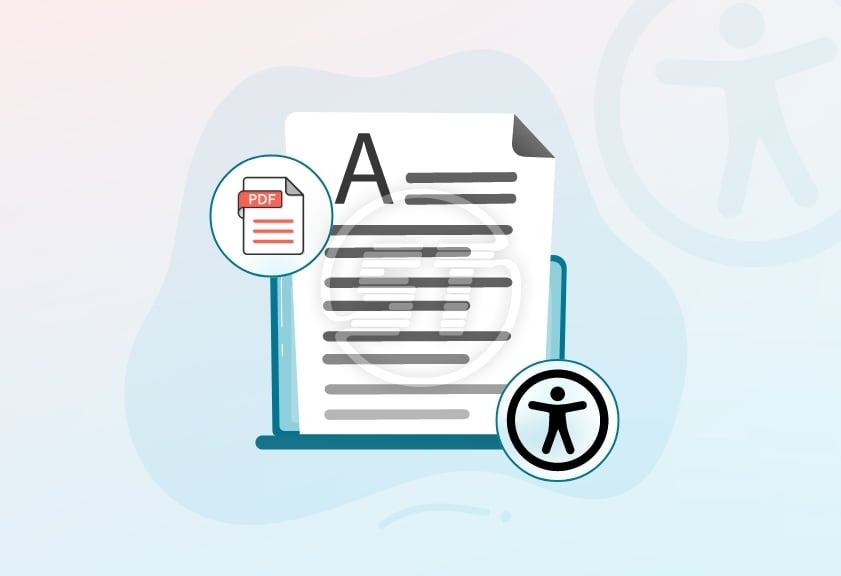Documents are as important as any other element of a digital property in order to keep up with its accessibility level!
In large organizations, PDF files are often the cornerstone of digital communication – from reports and brochures to manuals and invoices. But when these PDFs are not accessible by assistive technologies, are poorly indexed in search engines, and are difficult to organize at scale. Ensuring accessible metadata isn’t just a best practice - it’s an essential for compliance, discoverability, and user experience.
This article will help understand how to maintain accessible and consistent PDF metadata across large document libraries.
PDF metadata and its importance for accessibility?
PDF metadata refers to the structured information embedded in a document that describes its content, authorship, and structure. Common fields include:
- Title – A concise and descriptive name for the document.
- Author – The creator or organization responsible for the content.
- Subject – A brief summary or topic overview.
- Keywords – Terms that help search engines and users identify relevant content.
- Language – The language of the document content (e.g., en-US, fr-FR).
From an accessibility standpoint, metadata helps screen readers, indexing tools, and content management systems correctly identify and present documents. For users with disabilities, metadata ensures they can locate, understand, and navigate files easily – especially within vast digital repositories.
Challenges in managing metadata in large PDF collections
When document libraries contain hundreds or thousands of PDFs, several issues can arise that can be reasons behind inaccessible documents:
- Inconsistent metadata entry: Files created by different authors often follow varying naming conventions and styles of description.
- Legacy PDFs: older files may lack metadata altogether or use outdated formats.
- Automated generation errors: Batch exports from systems like ERP or CRM tools might insert generic metadata (“Document1”, “Untitled”, etc.).
- Lack of governance: Without centralized metadata policies, maintaining consistency across departments becomes difficult.
Recommended practices to maintain accessible PDF metadata
- Establish a metadata governance policy
Develop an organization-wide metadata standard that outlines the required fields, acceptable formats, and accessibility expectations.
For example:
- Titles must be descriptive (avoid “Report_Q1” – rather use “Q1 2025 Financial Report”).
- The Language field must always be specified.
- Metadata should use simple language so that screen readers and SEO can understand it.
- Use accessibility-friendly authoring tools
Team members must use tools that support accessible metadata creation.
- Adobe Acrobat Pro, Foxit PhantomPDF, and ABBYY FineReader allow editing and validation of metadata.
- For Microsoft Word or InDesign exports, encourage templates that automatically populate metadata fields before PDF conversion.
- Automate metadata management where possible
When handling large document sets, automation ensures consistency.
- Use PDF metadata batch editors or scripts (like Acrobat Actions, Python’s pikepdf, or command-line tools) to insert or standardize fields.
- Integrate metadata validation into the document management system (DMS) workflow.
- Employ AI-based content tagging tools that extract keywords and subjects automatically while adhering to accessibility standards
- Include language and title tags for screen readers
The document language and title tags are important for accessibility:
- Language (Lang) helps assistive technologies pronounce text correctly.
- Title appears in the browser tab or assistive technology display, helping users quickly identify files.
- Always verify that these fields are present and correctly populated using accessibility checkers.
- Perform regular metadata audits
Schedule periodic audits to identify missing or incorrect metadata.
- Use accessibility tools like PAC 2024, Adobe Acrobat Accessibility Checker, or CommonLook PDF Validator.
- Create reports listing non-compliant files.
- Track corrections and set up automated reminders or batch processes for updates.
- Keep a centralized metadata repository
Maintain a metadata reference file (e.g., a spreadsheet or CMS database) to track every document’s metadata in one place. This improves searchability, version control, and accessibility reporting - especially useful for regulatory audits or accessibility certifications.
- Train teams on metadata and accessibility
Awareness is as critical as technology. Provide training to employees for creating or uploading PDFs:
- Explain why metadata impacts accessibility and discoverability.
- Demonstrate how to fill metadata fields correctly.
- Encourage using organization-approved templates and automation tools.
- Version control and consistency in updates
Whenever PDFs are updated, metadata should be reviewed as part of the accessibility process. Outdated titles or subjects (that are irrelevant to the main content) can confuse assistive technologies or mislead users. Maintain versioning policies and ensure new metadata accurately reflects content updates.
- Align metadata with WCAG and PDF/UA standards
Both WCAG (Web Content Accessibility Guidelines) and PDF/UA (ISO 14289) emphasize accurate document structure and metadata.
Compliance check:
- Each PDF has an accurate title and language setting.
- Metadata doesn’t conflict with visible titles or content.
- Document properties meet PDF/UA tagging and reading order requirements.
- Integrate accessibility metadata in workflows
Embed metadata requirements into the content lifecycle:
- During content creation – Populate metadata fields.
- During review – Validate with accessibility checkers.
- During publishing – Automate metadata checks before approval.
This proactive approach ensures accessibility compliance from the beginning of content creation rather than retrofitting it later.
Read more: EAA compliance for online documents
In a nutshell,
Maintaining accessible PDF metadata in large document libraries may seem overwhelming, but it’s a basic requirement of inclusive digital ecosystems. With a clear governance policy, automation, and regular audits, organizations can ensure their entire PDF archive remains searchable, compliant, and usable for every user - including people with disabilities.
Accessibility is not just about reading order or color contrast – it begins with how content is described and discovered. Well-maintained metadata ensures that the documents not only meet compliance standards but also reflect the organization’s commitment to digital inclusivity.
Maintaining accessible PDF metadata across large document libraries can feel overwhelming, but the right expertise makes all the difference. We provide reliable PDF and document accessibility remediation services tailored to complex, high-volume environments. Our team helps organizations improve accessibility, support compliance goals, and create documents that work seamlessly for every reader. Reach out hello@skynettechnologies.com to explore how a structured remediation approach can simplify the workflow and elevate the accessibility of entire document ecosystem.