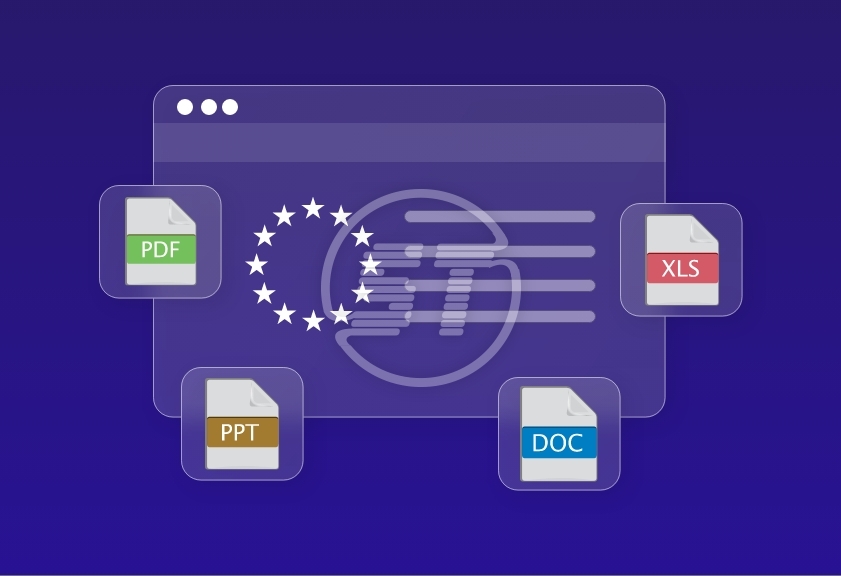To share important information online, organizations have online documents. These documents help customers, employees, and random visitors to understand various relevant services and other information.
However, their usability depends on how accessible they are. From brochures and manuals to invoices and contracts, every online document must be fully accessible to everyone. The European Accessibility Act (EAA) is a major step towards creating a more inclusive digital environment. Understanding and achieving EAA compliance for online documents is essential for businesses/organizations operating in or serving the European Union (EU).
What is the European Accessibility Act (EAA)?
The European Accessibility Act is an EU directive designed to improve accessibility across digital products and services. It aims to ensure that individual with disabilities can fully participate in society by removing barriers in both physical and digital world. The EAA applies to a broad range of sectors, including ecommerce, banking, transport, telecommunications, and digital publishing.
For online documents, EAA compliance means ensuring that PDFs, Word files, PowerPoint presentations, and other downloadable or web-embedded documents are perceivable, operable, understandable, and robust for users with diverse needs.
Why EAA compliance matters for online documents?
- Legal requirement and risk mitigation
The EAA legally binding across EU member states. Organizations that fail to comply risk facing financial penalties, enforcement actions, or being barred from certain markets. Proactive compliance protects against these risks and demonstrates due diligence.
- Inclusivity and corporate responsibility
Providing accessibility documents demonstrates social responsibility. It sends a message that organization values every individual, including people with various disabilities.
- Market expansion and competitiveness
By making documents accessible, organizations open their services to a wider audience – including an estimated 87 million people with disabilities in the EU. This not only expands reach but also strengthens trust and loyalty among diverse customers.
- Better usability for everyone
Accessibility features often benefit all users. Clear headings, logical navigation, and well-structured content make documents easier to skim, understand, and interact with for people without disabilities, too.
- Future-proofing digital content
Accessibility regulations continue to evolve globally. Aligning with the EAA now ensures organizations are prepared for other regional or international accessibility laws (such as Section 508 in the U.S. or the UK Equality Act).
What are the key requirements for accessible online documents?
To comply with the EAA, organizations should follow recognized accessibility standards such as the Web Content Accessibility Guidelines (WCAG) and PDF/UA (for PDFs). Key requirements include:
- Text alternatives for non-text content
All images, charts, icons, logos, and diagrams should have descriptive alt text or captions. This ensures that screen reader user can understand the meaning and purpose of visual content.
- Proper document structure and logical reading order
Use headings (H1, H2, H3, etc.) to organize sections hierarchically.
Ensure the reading order matches the intended flow of information, thereby assistive technologies can read the content in the sequence it is intended to. - Readable fonts, color contrast, and scalability
Use fonts that are easy to read, avoiding overly decorative styles.
Maintain sufficient color contrast (at least 4.5:1 for normal text).
Allow text to be resized up to 200% without losing functionality or clarity. - Accessible forms and interactive elements
Any forms included in documents must have properly labelled fields, clear instructions, and helpful error messages.
Tab order should follow a correct logical sequence for users navigating with keyboards. - Keyboard navigation
All interactions, including links, buttons, and form fields, must be operable without a mouse. Users relying on keyboards or alternative input devices should be able to navigate seamlessly.
- Tagged PDFs and semantic markup
For PDFs, tags define headings, lists, tables, and other structures. These tags allow screen readers to interpret the content correctly.
Ensure tables have appropriate headers and avoid using them for layout purposes. - Language declaration
The primary language of the document should be identified clearly by assistive technologies. This allows screen readers to use the correct pronunciation and linguistic rules when reading content aloud.
- Avoid relying solely on color or visual cues
Information conveyed by color should also be given in the form of text or symbols. This helps users with color blindness or low vision.
- Descriptive links and navigation aids
Link text should be meaningful (e.g., “Download the user guide” instead of “Click here”).
Include bookmarks or a table of content in lengthy documents to help users navigate efficiently. - Compatibility with assistive technologies
Test documents with screen readers (like JAWS, NVDA, or VoiceOver), magnifiers, and speech input tools to ensure smooth and predictable interaction.
Which steps to be taken to achieve EAA compliance for online documents?
- Audit existing documents: Identify which documents need accessibility updates.
- Use accessible authoring tools: Create documents in such formats that support accessibility features (e.g., Microsoft Word, Adobe InDesign).
- Follow accessibility templates: Use predefined templates that include correct heading levels, alt text placeholders, and logical structures.
- Convert carefully: When exporting to PDF, ensure accessibility features (like tags and reading order) are preserved.
- Test with assistive technologies: Screen readers, magnifiers, and keyboard-only navigation help confirm that content works for real users.
- Train all the stakeholders: Content creators and designers should understand accessibility best practices.
- Maintain compliance: Update policies and regularly review new documents to stay compliant as regulations evolve.
Related standards and overlaps
EAA compliance aligns closely with existing frameworks like:
- WCAG 2.1 for web content and online documents.
- PDF/UA for accessible PDFs.
- EN 301 549 that many EU countries reference for ICT accessibility.
These frameworks provide the technical benchmarks for making content accessible and help ensure consistency across platforms.
Also read: Manual accessibility audit supports EAA VPAT / ACR Documentation
In a nutshell,
EAA compliance for online documents is not only a legal requirement but a commitment to creating an inclusive, user-friendly digital environment. By ensuring that the PDFs, reports, forms, and other documents are accessible, organizations are empowering every individual to interact with their content confidently. The EAA’s enforcement deadline was already approached in June 2025 for many sectors. Thus, now organizations that act will avoid compliance risks, strengthen brand trust, and contribute to a fairer digital society.
Looking to create PDFs fully accessible and compliant with the European Accessibility Act (EAA)? We offer expert PDF accessibility remediation services tailored to meet EU standards, including WCAG 2.1, 2.2, Section 508, and PDF/UA. Whether you need documents remediated in English, German, French, Spanish, Italian, Dutch, Portuguese, Polish, or other European languages, our team delivers accurate, cost-effective solutions that make content accessible to all users. It starts at just $25 / 5 pages. Get in touch with us at hello@skynettechnologies.com for more information.