From high tech companies to NGOs, government, and education websites; there are over 1 million websites around the globe run on Drupal. Drupal is popular as one of the safest CMS in the market.
Unlike Drupal’s previous versions, Drupal 9 doesn’t have major architectural changes from its predecessor Drupal 8. But when Drupal 8 was released, it was a major transformation from Drupal 7. If you upgrade a website from Drupal 7 to Drupal 8 or Drupal 9, it needs a complete migration. Because Drupal 7 is completely different from these two versions. However, upgrading from last Drupal minor version to Drupal 9 is easier, how?
Drupal 9 is a minor overhaul to Drupal 8.9, and if you are regularly eliminating the deprecated codes and modules of Drupal 8, then, you will find it easier to upgrade to Drupal 9. Though, there is remarkable differences when we go for Drupal 8 to Drupal 9 upgrade.
YOU MAY ALSO LIKE: Drupal 9 VS Drupal 10
Drupal 8 and 9 releases – A quick look
Drupal 8 was released in November 2015 and as compared to Drupal 7, it had many new features and functions. The extensive list of features made Drupal 8 a completely different version. The platform was improved with a new page editor and multilingual support feature. Drupal’s previous versions were using a procedural approach whereas, Drupal 8 used object-oriented programming. Drupal 8 could edit the content directly from the website’s user interface as well. Page loading speed also improved due to entity caching, in which, previously viewed content doesn’t need to be reloaded because it remains there in the caches.
Now, shall we sneak peek at Drupal 9?
Drupal 9 is released in June 2020. It was built on Drupal 8; therefore, the two versions are more or less same yet different. Despite many new upgrades, this process of upgrading is not cumbersome (you’ll discover this fact later in this article).
In Drupal 9, many jQuery UI library dependencies have vanished, which were there in Drupal 8.
For performing tests, Drupal 9 relies on the PHPUnit solution, previously in Drupal 8, it was done by the SimpleTest framework.
Simple Annotation Parser from Doctrine was also removed from Drupal 9 (Drupal 8 had Simple Annotation Parser). And the essential elements were added to Drupal's core.
When it comes to Apache, its version 2.x was sufficient for Drupal 8, but Drupal 9 requires Apache 2.4.7.
Likewise, a minimum 7.3 version of PHP is required in Drupal 9. However, 7.4 and 8.0 is suggested for Drupal 9 and higher versions.
Let’s look at the database. Drupal 9 requires version 5.7.8 of MySQL, whereas Drupal 8 was using MySQL 5.5.3. For MariaDB, Drupal 9 needs 10.3.7 and for SQLite, the minimum version requirement is 3.26. Drupal 8 was using MariaDB 5.5.20 and SQLite 3.6.8+.
Also, Drupal 8 was using CKEditor 4.3, and Drupal 9 requires CKEditor 5.
Major differences between Drupal 9 and Drupal 8
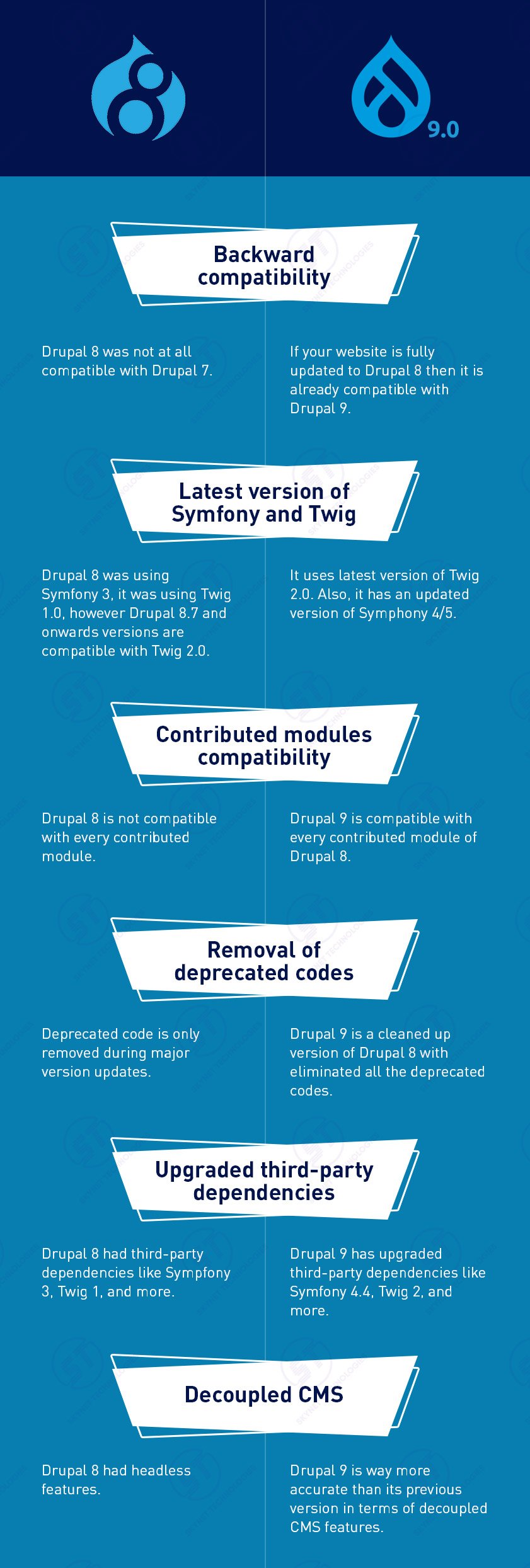
Backward compatibility
This is one of the significant features of Drupal 9 that it is backward compatibility. In other words, if your website is fully updated to Drupal 8 then it is already compatible with Drupal 9. Unlike Drupal 7 to Drupal 8 upgrades; Drupal 8 was not at all compatible with Drupal 7.
Latest version of Symfony and Twig
Drupal 9 has a latest version of theme engine Twig. It has a simple and secure syntax which makes PHP-based theme design easier. The new Twig 2.0 has also improved the security of Drupal. Drupal 8 was using Twig 1.0, however Drupal 8.7 and onwards versions are compatible with Twig 2.0. Note that some of the Twig features are different in each version.
Drupal 8 was using Symfony 3 whereas, Drupal 9 has an updated version of Symfony 4/5. The new Symfony has helped in improving the website performance, quality, and scalability.
Removal of deprecated codes
Drupal 9 has eliminated all the deprecated codes to provide a cleaner version to the developers. This Drupal release has minimal upgrades and a major focus on removing unwanted codes. The deprecated codes are no longer developed and used by users in the Drupal ecosystem. The unwanted code removal makes Drupal code nimbler and error-free. The code removal happened gradually with each minor version upgrade of Drupal 8.
Contributed modules compatibility
This is a real tough task if you must update the site and contributed modules are not compatible with the latest version. Unlike Drupal 7 to 8 upgrade, Drupal 9 is compatible with every contributed module of Drupal 8.
Upgraded third-party dependencies
Drupal 9 has upgraded its third-party dependencies. Now it supports trusted third-party applications. There are many more dependencies other than above-mentioned (Symfony, Twig, CKEditor, MySQL, etc.), Drupal have upgraded all of them. The reason for this upgrade is mainly because the dependencies are reaching their end of life soon (or have already reached to EOL).
Decoupled CMS
To improve the UX of the Drupal platform, Drupal opted for decoupling or headless features. So powerful front-end technologies can be integrated with Drupal such as React or Angular with JavaScript. It makes a robust system where the backend uses Drupal, and the frontend is made of some other technologies. Drupal 9 is made for seamless decoupled creation. With an API-first approach, decoupled Drupal is ready with enhanced performance. Though Drupal 8 also had headless feature, but Drupal 9 is way more accurate than its previous version.
Other than these major differences, Drupal 9 is more secure, easier to use, versatile, and dependable than the previous version which is Drupal 8. Moreover, Drupal 9 needs an updated hosting environment with the most recent PHP database engine, which makes it faster than Drupal 8.
As mentioned above, Drupal 9 is built on Drupal 8, but Drupal developers have made Drupal 9 an evolved version of its predecessor, and they tried eliminating all the performance hindrances to achieve a better and secured platform.
Upgrading from Drupal 8 to Drupal 9
Upgrading from Drupal 8 to Drupal 9 is less time-consuming and the transition is seamless. The community support for Drupal 8 has already been suspended in November 2021. So, most of the websites have upgraded to Drupal 9. But if still there are a few, they need to first check all the modules and dependencies for the upgrading process to Drupal 9. Ensure to have all the latest versions of each module and dependencies, as mentioned above. Explore this Drupal 9 readiness checklist for a smooth migration.
Also, check the server requirements for Drupal 9, as you know, it needs all the latest versions of PHP, Apache, and the database engine. Once you have updated the platform, you are good to start working with Drupal 9. Asking for professional help is an excellent choice for the upgrading process because the experts will perform this task without harming the data of your website.
Wrapping up
Since there is a moderate difference between Drupal 8 and Drupal 9, at times, many users cannot understand the need for Drupal 9, when the minor version Drupal 8.9 was already there. From Drupal 8.9 to 9 might be a baby step (which eventually you must take), but if you have not updated to any minor version, it is a long haul for you. Moreover, upgrading to Drupal 9 is not an option but it is compulsory, yet staying on an outdated version is completely your choice.
Drupal 10 release announcement is creating a buzz among the developers and Drupal community. To ensure security, safety, and consistent performance, the Drupal community have decided to release its latest version Drupal 10, this year in 2022.
Are you looking for migrating or upgrading a Drupal website? Whether you are looking for Drupal 6 to 9.4.0 migration, Drupal 7 to 9, Drupal 8 to 9, or planning for Drupal 9 to 10, our experienced team of dedicated Drupal developers provide complete Drupal migration services. We strive to keep our clients’ Drupal websites up-to-date and secure. We fix any security issues immediately to avoid trouble. Contact us at hello@skynettechnologies.com or submit the following request free quote form to know more.


