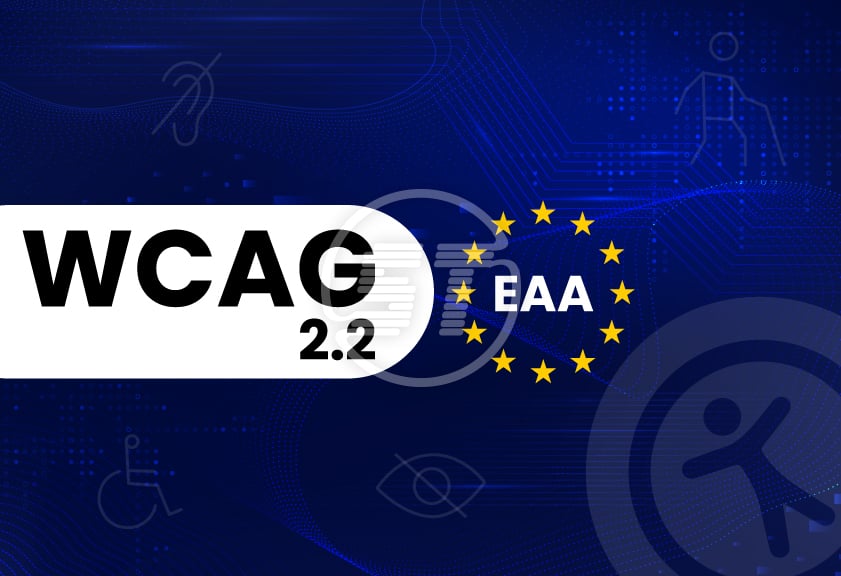Seasonal campaigns are the core activity of digital marketing – full of festive visuals, limited-time offers, and immersive user experiences. However, as accessibility standards evolve and the European Accessibility Act (EAA) becomes mandatory after the June 2025 deadline, it’s more important than ever to ensure that these short-term campaigns are not short-sighted regarding accessibility.
Whether an organization is planning Black Friday promotions, holiday giveaways, or New Year sales, keeping digital marketing campaigns compliant with WCAG 2.2 and EAA is both a legal and ethical responsibility.
Why accessibility compliance matters more in 2025?
The accessibility landscape is shifting rapidly.
- WCAG 2.2 (Web Content Accessibility Guidelines) became the official recommendation in 2023, introducing nine new success criteria designed to improve usability for people with cognitive, motor, and low-vision disabilities.
- The European Accessibility Act (EAA) became enforceable in June 2025, requiring digital services and ecommerce platforms in the EU to meet accessibility standards aligned with EN 301 549 (currently based on WCAG 2.1, soon expected to include 2.2).
Ignoring these updates could expose businesses to compliance risks, user complaints, and potential fines - especially for those serving or marketing to EU consumers. Beyond compliance, accessible campaigns also reach wider audience segment, provide better UX, and deliver higher conversions.
Key risks in seasonal campaign design
Seasonal campaigns are high-pressure, short-duration projects - a combination that often leads to accessibility being overlooked. Common pitfalls include:
- Festive overlays and popups that trap keyboard focus or block navigation.
- Bright color schemes (like red and green for Christmas) that fail contrast standards.
- Decorative fonts and animations that impair readability or cause motion sensitivity.
- Interactive elements (e.g., scratch cards, sliders, drag-to-reveal offers) that lack keyboard support.
- Images with missing or incorrect alt text.
- Forms or coupon fields that ask users to re-enter the same details or rely on visual-only CAPTCHA.
These design issues can not only frustrate users but also violate WCAG 2.2 or EAA requirements.
WCAG 2.2 highlights that marketers and developers should focus on
Here are the most campaign-relevant WCAG 2.2 success criteria to integrate into the workflows:
| Criterion | What it means | Campaign example |
|---|---|---|
| 2.4.11 Focus Not Obscured (AA) | Keyboard focus indicators must always be visible. | Make sure festive pop-ups or snow animations don’t hide the focus ring. |
| 2.5.7 Dragging Movements (AA) | Dragging must have an accessible alternative (like arrow keys). | If users “drag to reveal a deal”, allow them to use keyboard navigation instead. |
| 2.5.8 Target Size (AA) | Clickable areas must be at least 24x24 px. | Increase tap zones on small festive icons or coupon buttons. |
| 3.2.6 Consistent Help (A) | Support or instructions must be in a consistent location. | Keep help button or “Need Assistance?” link in the same spot across campaign pages. |
| 3.3.7 Redundant Entry (A) | Users shouldn’t have to re-enter information already provided. | If uses enter an email once for a discount, don’t ask for it again at checkout. |
| 3.3.8 Accessible Authentication (AA) | Login or verification should not rely solely on memory or visual tasks. | Avoid CAPTCHA-only challenges – offer accessible alternatives. |
By aligning campaigns with these criteria, businesses strengthen usability and future-proof their digital content. Watch the WCAG accessibility standards comparison video for more information.
EAA readiness: What businesses must know
The European Accessibility Act will apply to digital products and services offered in the EU – including websites, apps, ecommerce platforms, and digital marketing content.
Learn what to prepare:
- Understand the scope – If a seasonal campaign targets or is accessible by EU users, it falls under the Act.
- Follow EN 301 549 standards– Currently referencing WCAG 2.1 AA but expected to update to 2.2.
- Document the compliance– Maintain accessibility statements, testing reports, and design specs.
- Work with accessible vendors – Ensure the creative, development, and marketing partners follow accessibility practices.
- Plan for multi-language accessibility – All campaign assets, including localized versions, should meet the same accessibility criteria.
With EAA enforcement began from June 28, 2025, businesses now ought to shift from awareness to action.
Best practices for accessible seasonal campaigns
- Integrate accessibility from the start
- Include accessibility requirements in digital campaigns RFPs, briefs, and creative checklists.
- Involve accessibility experts or use design system components that already meet WCAG 2.2.
- Avoid last-minute accessibility “retrofits” - they often lead to quick fixes and broken layouts.
- Choose inclusive color palettes and typography
- Maintain a minimum color contrast ratio of 4.5:1 for normal text and 3:1 for large text.
- If using red-green combinations (common during holidays), ensure contrast passes accessibility tools like the color contrast checker.
- Avoid overly decorative fonts for critical text like calls-to-action or promotional offers.
- Use relative font sizes (em/rem units) to ensure users can zoom text up to 200% without distortion.
- Create keyboard-friendly interactions
- Test tab navigation order – it should follow logical reading and interaction flow.
- Ensure all buttons, forms, and popups are operable using the keyboard only.
- Manage focus visibility – the focus ring should always remain visible and not obscured by overlays, banners, or animations.
- If the campaign includes drag-and-drop games or scratch cards, provide a keyboard alternative (arrow keys, spacebar actions).
- Optimize for assistive technologies
- Use proper semantic HTML and ARIA labels for all interactive elements.
- Make sure image-based banners include meaningful alt text describing their purpose, not just “holiday banner”.
- Add ARIA live regions for dynamic updates (e.g., countdown timers or limited-time deal alerts).
- Test with popular screen readers like NVDA, JAWS, or VoiceOver to ensure compatibility.
- Design accessible forms and input fields
- Ensure all fields have clear labels and instructions.
- Provide inline error messages that explain what went wrong and how to fix it.
- Avoid requiring users to re-enter the same information (align with WCAG 3.3.7).
- Don’t rely solely on CAPTCHA images; offer audio or logic-based alternatives for accessible authentication.
- Make media and animation user-friendly
- Provide pause, stop, or hide controls for moving content.
- Avoid flashing or flickering visuals that may trigger seizures or motion sickness.
- Caption all video content and provide transcripts for audio promotions.
- Keep animation speeds moderate and transitions smooth to reduce cognitive load.
- Audit every channel – web, email, and mobile
- Ensure email template use semantic HTML, proper heading hierarchy, and alt text for images.
- Check mobile landing pages for responsive design, touch target size, and sufficient spacing.
- Test PDF downloads or digital flyers for tagged structure, alt text, and readable order.
- Ensure accessibility remains consistent across all campaign touchpoints.
- Validate with real users and assistive tech
- Involve users with disabilities in the pre-launch testing whenever possible.
- Conduct keyboard-only navigation tests and screen reader simulations.
- Document the results and fixes for compliance proof and continuous improvement.
- Maintain an accessibility statement
- Publish an accessibility statement that outlines the commitment, known issues, and contact details for feedback.
- If a campaign targets EU users, this aligns with EAA and national implementation requirements.
- Keep the statement easy to find (footer or campaign page link).
- Conduct a post-campaign accessibility review
- Log accessibility issues reported by users or found during QA.
- Retain accessible templates and assets for future campaigns.
- Use the insights to refine the next seasonal campaign process, ensuring accessibility becomes part of a brand’s creative DNA.
- Use accessibility scanning and monitoring for easy maintenance of accessibility campaign.
Accessibility must begin in the creative brief, not at the final testing phase. Ensure that the design and marketing teams understand WCAG 2.2 basics.
Seasonal themes tend to use bold and festive colors, but accessibility demands balance.
The campaigns should be fully navigable without using a mouse.
Many users rely on screen readers, voice input, or magnification tools.
Form accessibility is crucial for conversions – coupon signups, contests, and checkouts all rely on it.
Animations, autoplay videos, and motion effects are popular in festive campaigns but can cause accessibility barriers.
Combine automated accessibility testing (e.g., WAVE, axe, Lighthouse) with manual accessibility audit.
Transparency builds trust.
After the campaign ends, review accessibility performance.
Read more: EAA compliance for online documents
Make accessibility a seasonal tradition!
Accessibility is not a one-time compliance checkbox - it’s a commitment to user experience, inclusivity, and brand trust. As WCAG 2.2 sets new usability benchmarks and EAA compliance becomes mandatory in mid-2025, businesses must ensure that every festive banner, campaign microsite, and marketing email upholds accessibility.
By designing with empathy, testing with intent, and documenting with care, a brand can deliver campaigns that not only drive sales but also make the holiday season inclusive for everyone.
Get seasonal campaigns ready for success with accessibility at the core! Whether it’s a holiday sale, a year-end promotion, or a limited-time event, compliance with WCAG 2.1, 2.2 and the European Accessibility Act (EAA) is key to reaching every user. We help businesses build, audit, and optimize websites that meet accessibility standards while enhancing engagement and conversions. Stay compliant, inclusive, and campaign-ready for 2025 -Reach out us for expert WCAG and EAA accessibility solutions. Email hello@skynettechnologies.com for more information.