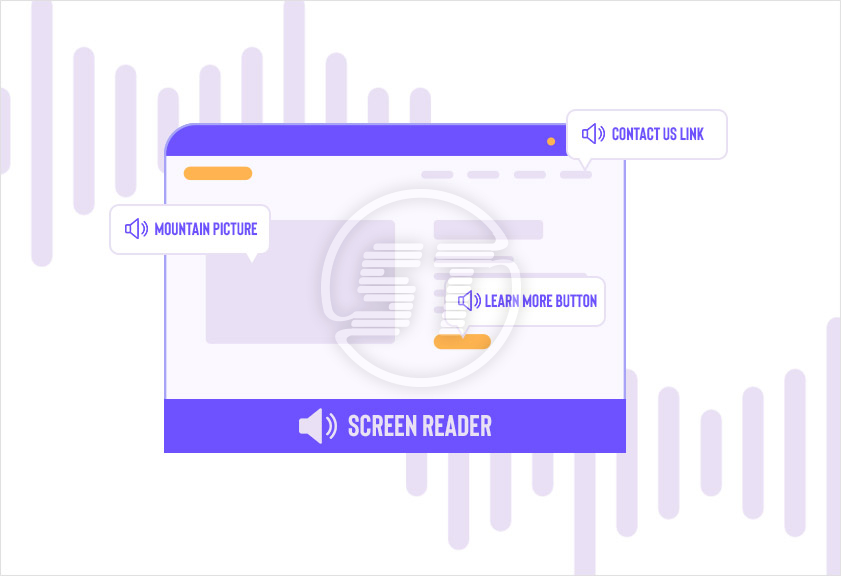Accessible web implies accessibility of every digital property and each component directly or indirectly involved in it. If you are committed to creating an accessible website/application, you must ensure that users will be able to access the content completely. And for that, the website/application should be compatible with screen readers as well.
A significant number of web users have some sort of physical or cognitive disability, and they take the help of screen readers to peruse your content. Thus, if web design UX will fail to cater to such users, your website/application isn’t accessible.
Let’s know more about screen readers accessibility and how can you make an accessible digital asset.
YOU MAY ALSO LIKE: Web Accessibility Statistics
Screen Reader Accessibility
Screen readers transform the whole web experience for users with disabilities. They are software tools to help users access digital content. To convert content into braille or audio, several users rely on screen readers.
Users suffering from vision loss or low vision can use the audio option. But if a user is both blind and deaf, then audio is not useful for them. Such users peruse content by utilizing the braille option. Also, people on the autism spectrum can use screen readers to easily understand the content.
Screen Readers' Working Mechanism
Any type of text and other elements (font, icons, documents, menus, spreadsheets, etc.) that you use in your web design can be processed by screen readers to make them accessible to their users. Screen readers identify the content and then speak out loudly for users.
They pause on each punctuation (periods, commas, and exclamation marks). To explain images, screen readers read alternative text, which is why alt text is important to add with each image. And they must provide enough description about the images.
Users can also adjust the reading speed and volume of the speech and can choose to repeat the word or passage, if required. Screen readers can be paused if needed. A user can go back and re-read a specific word or paragraph easily. Users can also ask screen readers to read a word letter by letter.
If the user is typing something, that is also readable to screen readers; however, when typing passwords, it will only read them as a ‘star’ or ‘asterisk’ for every character user will enter.
If a page is getting loaded, the screen reader might read the page title or page link meanwhile.
How Screen Readers are helpful for visually impaired people?
A website can be considered accessible, if it can be interpreted by a screen reader for its users. As mentioned above, screen readers read the texts and make them available for users who cannot read it directly. And it is not only useful for users with vision impairments, but people who have cognitive disabilities, users into ADHD spectrum, and users with motor issues, can also rely on screen readers.
Moreover, screen readers don’t miss any error, invalid syntax, or wrong semantics a website have. Because they just not read text, technically they read the code. And if the code even has any minor issue, screen reader translates wrong or disjointed information, which creates confusion for users. However, modern browsers let go some minor coding errors. Thus, screen readers help you to find mistakes and resolve them to improve the quality of website code.
So, screen readers are important for many disabled users who depend on these tools to access a website and it helps websites as well to improve their quality.
Screen Reader Accessibility Guidelines
Many digital platforms provide free options for screen readers to peruse the content easily. Also, testing your website for screen readers in different browsers is important to know the compatibility of the website in every browser.
Moreover, if your website is accessible, it gives you an added advantage in search engines by boosting its SEO. A few basic elements like alt text for images and headings, and sub-headings get flagged by an SEO checker and if they are in place, no one can stop you from earning SEO brownie points.
YOU MAY ALSO LIKE: How to avoid ADA lawsuit
Now, let’s find out what guidelines you need to follow to make sure your content is accessible via screen readers.
1. The page title and headings of the content should be logical and contextualized!
Every page of the website should have its title for better comprehension of the page content. It lets users understand how a page is different from another page of the website and what are they going to read on the page.
Similarly, each page must have proper and logical headings and sub-headings. Headings let users know the main context of the page and sub-headings further break large chunks into smaller texts. A well-written heading provides meaning and good structure to the whole content of the page.
Screen readers first read as “heading one, heading two”, and then read the text, which increases the comprehension of content for users. An inverted pyramid writing structure is also a good idea for writing headings.
It is a structure in which the most important information comes first as in what, when, where, and how, the second layer contains the main story or content, and the third layer has general information as in if something more needed to be conveyed. So, first, choose to put the most relevant heading and then curate other sub-headings as per their importance.
2. Be specific about content creation!
We’ve discussed the inverted pyramid structure in the headings section, a similar strategy can be followed in content creation as well. Moreover, write precise and absolute direct information and avoid fluff. Try not to put difficult words or phrases and jargon.
Also, if using an acronym, give its meaning wherever you use it for the first time. Screen readers read some acronyms as a full word and for a few they read as single letters, for example, they will read ‘NASA’ as NASA however, they might read ‘ASAP’ as A-S-A-P.
Bullets and points are also a good way to make content structure easy to read. Organize the whole chunk into smaller paragraphs and make it simple to skim through for screen readers.
3. Links must be relevant!
Whenever you are putting links in your content, make sure they make sense and do not just waste the time of users. Links must set an expectation for users who are relying on screen readers. They must be knowing where the link is taking them or what action they perform once they click on the link.
Sometimes links like “click here” don’t make sense. So, if a user is reading some information, you can give them a link as “read more” or if a user is looking for some products on your website, links must tell them to buy the products.
4. Website UI must have clear instructions mentioned to maintain its UX!
Interactive elements like forms should have clear instructions to avoid error messages. Instead of technical jargon, prefer guiding users by giving clear and simple commands. Screen reader users find it extremely difficult to guess those instructions that are not clearly mentioned.
If some password fields or any other messages are not comprehensive for users without disabilities, screen readers will not understand them for sure.
Thus, either give clear instruction messages or be ready to lose some potential users because an annoyed user is less likely to convert their actions in your favor.
YOU MAY ALSO LIKE: UX SEO Best Practices
5. Avoid using tables if not necessary!
Screen readers describe each element of a table such as the number of rows and columns and each detail present in the table. It can be confusing for users who are perusing content through a screen reader.
If it is inevitable to include a table in your content, then use it to display data points and ensure to use of proper headers for each column and row to describe them correctly. Moreover, use all available table attributes so that data within the table can be interpreted easily.
6. Use of homographs!
Screen readers are a help for many but after all, it is a tool, which cannot understand the context of the content. Therefore, if possible don’t use homographs. For example, you may pronounce ‘read’ and ‘read’ differently as per context, but the screen reader will not, which might create confusion for users who are dependent on these tools.
7. Provide correct punctuation!
Screen readers pause as per the punctuations you’ve inserted in between the text. They understand Periods, Commas, Question marks, Semicolons, Exclamation, etc. Thus, put them in the correct places.
8. Transcripts, captions, and alt texts!
Videos, audio files, and all other multimedia content need to be accessible via screen readers and for that purpose, you are supposed to put captions and transcripts with videos/audio. Captions and transcripts are anyways beneficial for everyone if they are on the disability spectrum or not.
You can also check our article to know about the communication and video accessibility act.
Users with visibility or hearing issues can use them to access the content and a few users who are accessing the content in noisy surroundings, will also read the captions and understand the content.
Captions must have every single detail of the sounds such as a door opening or closing, something falling, someone screaming, etc.
Don’t forget to add alt text with images, as mentioned above as well. In case of missing alt text, there are chances that some screen readers will skip that image.
Use screen readers with an accessibility checker to ensure the website’s accessibility!
You can test screen readers with accessibility checkers for your website. Use it with your keyboard for windows and with the keyboard and VoiceOver for macOS.
The accessibility checker helps you find each missing element and you can add or modify them accordingly. Checking email accessibility is also possible with the help of an accessibility checker before sending them to users as personalized emails.
Explore how screen reader friendly and accessible your website is with our free website accessibility testing tool. A quick scan can provide valuable insights into usability barriers that impact accessibility for all users, including those with disabilities. Whether you're working to meet WCAG or ADA standards, this tool is an essential step in evaluating site’s accessibility. Start your free check today and take a meaningful step toward creating an inclusive online experience for everyone!
Impart accessibility in digital properties and make them reach right people!
Screen readers' importance is no secret. If you intended to create an accessible web and want everyone to explore your digital asset, then your website/application must be compatible with screen readers.
“Accessibility drives traffic and growth in technology and that’s a proven trend.” - Sean Plott
As an associate member of International Association of Accessibility Professionals (IAAP), Skynet Technologies is a part of Global accessibility community. We are also an official member of W3C.
We provide ADA web accessibility services like ADA web design, audit, consulting, training, remediation, support, and more to contribute towards making an accessible web world for everyone! Fill out the form below to request a free quote or send mail at hello@skynettechnologies.com.