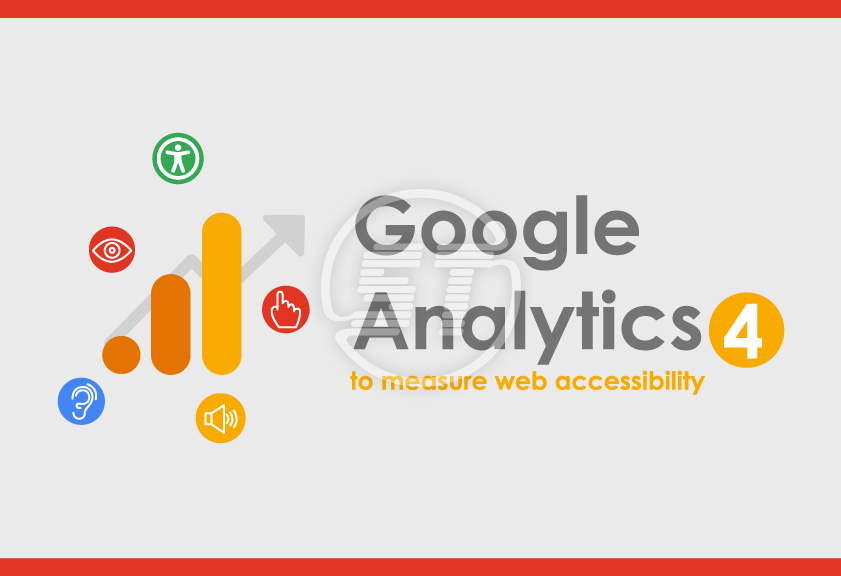Website accessibility is no longer just a legal or ethical checkbox – it’s a core element of user experience (UX) that directly impacts engagement, conversions, and overall brand perception. While tools like screen readers and WCAG guidelines help create more accessible websites, measuring how users with disabilities interact with the site remains a challenge. This is where Google Analytics 4 (GA4) can step in as a powerful ally.
In this article, we’ll explore how to use GA4 to track and analyze accessibility engagement and behavior, helping organizations build a more inclusive, data-informed digital strategy.
Why does accessibility engagement matter?
An accessible website ensures that users of all abilities – those using screen readers, keyboard navigation, high-contrast modes, or voice controls – can engage meaningfully with the content. But it’s not just about compliance. It’s about usability and equity.
Understanding how these users interact with the website can uncover:
- Friction points in the user journey.
- Drop-off areas are caused by poor accessibility.
- Features that improve usability for everyone (not just people with disabilities).
What can and can’t be measured in Google Analytics (GA) 4?
GA4 doesn’t natively tag users based on disabilities or assistive technology usage – for good reason: privacy and ethics. However, it does allow organizations to:
- Track custom events that suggest accessible features are being used.
- Measure behavioral patterns that might correlate with accessibility use.
- Integrate third-party tools or use inferred signals for deeper analysis.
The process to measure website performance using GA 4
- Set up key accessibility events
Organizations first need to identify interactions on the site that are related to accessibility. This could include:
- Keyboard navigation usage (e.g., focus on buttons via Tab key)
- Font size toggles or high-contrast mode activations.
- Skip to content link usage.
- Closed captions toggled on video players.
- Screen reader-friendly ARIA accessibility attributes being triggered.
To track these, use Google Tag Manager (GTM) to create custom events. For example:
Document.querySelector(‘#skip-link’).addEventListener(‘click’, () => { gtag(‘event’, ‘accessibility_skip_link_used’, { event_category: ‘Accessibility’, event_label: ‘Skip to Content’ }); });In GA4, these custom events will show up in the Events dashboard and can be market as conversions if they represent meaningful interactions.
- Segment audiences for accessibility behavior
Once organizations have events flowing in, build audiences in GA4 based on accessibility-related events. For example:
- Users use keyboard navigation more than mouse clicks.
- Users consistently enable high-contrast or text resize modes.
- Users engaged with screen-reader-friendly components.
This allows organizations to compare engagement metrics – like bounce rate, time on page, and conversion rate – between different audience segments.
- Use explorations for behavioral analysis
GA4’s Explorations feature is perfect for digging deeper into user behavior. Here is what organizations can do:
- Path analysis: See how users triggered accessibility events navigate the site.
- Funnel analysis: Measure drop-offs among users using accessibility tools vs the general audience.
- Cohort analysis: Track return visits and retention for users interacted with accessible features.
This data can help organizations identify whether the accessibility improvements are leading to better usability outcomes.
- Integrate third-party tools for enriched data
Combine GA4 data with insights from:
- Accessibility overlays or plugins (some log interaction stats).
- User surveys or feedback forms with optional disability identification.
- Session recording tools like Hotjar or Microsoft Clarity (used ethically and with consent).
These tools can give a richer context around how users with accessibility needs are engaging with the site.
- Tie accessibility metrics to business KPIs
Finally, connect the accessibility engagement data to business outcomes:
- Did conversion rates improve after implementing keyboard navigation improvements?
- Are users used to skipping links and are now more likely to complete forms?
- Is accessibility score correlated with SEO and bounce rate?
By aligning inclusive design with measurable success, organizations reinforce the value of accessibility.
In a nutshell,
Measuring website accessibility engagement in GA4 requires some creative setup, but it’s absolutely achievable – and incredibly valuable. With the right combination of custom events, audience segmentation, and behavioral analysis, organizations can gain insights that help them build a more inclusive, high-performing digital experience.
Accessibility is not just about compliance; it’s about empowering every visitor to engage confidently and comfortably. GA4 gives the data to do just that.
Take your website accessibility strategy further by combining actionable insights from Google Analytics 4 with the powerful features of All in One Accessibility. Not only can you optimize your site’s usability, but you’ll also gain a clearer view of how accessibility features impact user engagement. Start a free trial now and explore how All in One Accessibility can help create a more inclusive digital space for everyone. Reach out hello@skynettechnologies.com for more information.