A general problem Magento 2 websites may face at times and that is speed problem. If you have an array of products in your store, there is a high likelihood of battling slow speed Magento store issues. There are myriad factors affecting the site speed, which we will discuss in this article.
The website's speed is the crux point, and it can impact your users badly because no one likes to wait for minutes to load the page. They will hit the back button and go to your competitors for the same product. For search engines, site speed is the main landing page factor! You have to have an insanely quick website to ensure traffic and conversion.
Magento 2 is gen-next Ecommerce software, and it needs careful monitoring and optimization to avoid speed issues. These issues harm the user experience in the long run. To improve the UX, you should work on Magento 2 site and admin panel optimization.
Are you facing the same website speed problem with your Magento 2 website? Then let’s explore the article to know the root cause and solution to rectify the issue.
What are the factors affecting and how can we augment Magento 2 site speed?
Magento 2 has been in the market for a while now, but still, there are chances of small mistakes and due to it; it may face site performance issues. It is a robust platform that provides you with magnificent designs. With many features to increase the software's functionality, a few factors add to slow speed, for example, misconfiguration, unwanted or inappropriate extensions, outdated versions, etc. Find out the top ways of Magento 2 speed optimization.
Update Magento 2 to the Latest Stable Version
If you haven’t upgraded the platform and using the outdated one, it can be a significant reason behind the slow speed. The old version may contain bugs that are impediments to the site's performance. With every upgrade, the platform and website have more chances to perform better. Hire our Magento developers who have extensive knowledge and expertise in managing simple to complex Magento store migration!
Magento Store Hosting
It is one of the profound reasons for the site’s performance. If you have chosen a cheap hosting plan or the hosting provider is unreliable, it will badly harm your website.
Always opt for an excellent hosting plan for the sake of the website’s performance. Hosting also impacts the downtime of the website. There are always chances to serve more users in parallel when your sites’ server capacity has been increased.
JS bundling
Magento 2 has this feature of JS bundling to reduce the number of HTTP requests by grouping JavaScript files, which is required to load a page. Such huge files of long JavaScript codes increase the load on the browser and decrease the page speed.
JS bundling modification removes the redundant codes and improves the website's speed. You can also merge the multiple scripts to eliminate the number of HTTP requests.
To modify JS bundling, go to Stores > Configuration > Advanced > Developer > JS Settings.
"JS Merge" and "Bundling" should be "Off". JS minification should be set to "On".
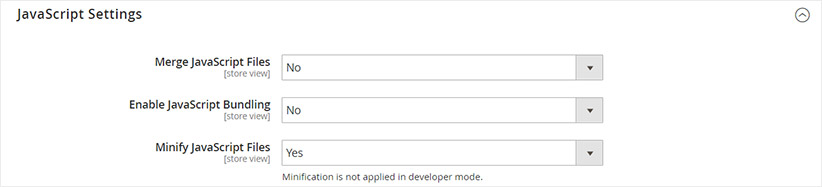
Third-party extensions and plugins
Magento 2 has a pool of impressive third-party extensions to increase the website's functionality. However, adding more and more extensions to the store may lead to slow down the store. Each module or extension works independently. Figure out the pain points where it is slowing down your store. To resolve that, either you need to optimize that third party extension or remove them.
Skip Built-in Cache – Use Varnish Cache
Varnish cache is made to whisk your website's speed by caching HTTP reverse proxy. Using varnish cache can reduce the server response and increase the website speed, it depends on the website structure. Varnish cache is immensely fast and an excellent way to improve site performance.
Add Elastic Search
It is a built-in feature of Magento 2 that provides ease of searching products through your Magento store. Elastic search can be used in various ecosystems, and it handles different analytical queries efficiently. It also has an auto-fill option that shows related product options when users start typing their search. With such valuable features, elastic search improves the performance of the Magento store.
Clean up Database logs
Various entries generate massive database logs that influence the site speed severely. Logs can occupy a considerable amount of data and reduce server responsiveness. Many-a-time it also makes the server unresponsive that implies poor site speed.
Therefore, database logs must get cleaned regularly to improve server and overall site speed. Magento 2 Cron job helps to clean the logs at a regular interval. Magento technical support and Magento enterprise support can help you out anytime.
Activate Production mode
Production mode is again an in-built feature of Magento 2. It is designed for live websites to ensure their optimal performance. The production mode uses full page caching, and the pub folder (in-built folder) gives a flawless page experience. Switch to product mode and enhance the website’s performance.
To enable the production mode and enhance Magento 2 platform performance, use following command:
php bin/magento deploy:mode:set production
Flat catalog
Flat catalog helps in optimizing database loading. It offloads the number of the database by reducing the number of queries. Flat catalog combines data in a single table that can be retrievable through a single query resulting in improved speed.
To use Flat catalog – System > Configuration > Catalog > Storefront > change the Use Flat Catalog Category to ‘Yes’.
Keep indexers up to date
Magento 2 has a feature of indexers that help produce and present data in the frontend without running MySQL queries or any command. This needs to index all the products properly; if any product is not indexed, it won’t show up. So, you ought to re-index all the products to arrange the scattered data in one table and improve the site’s speed. Magento admin panel has index management under the system tab, which helps re-indexing.
Wrapping-up
Magento 2 is made to provide you with outstanding and robust designs. You have the freedom to configure the site as per your needs. Since it has a complex structure that results in slow speed sometimes. But Magento 2 has solutions to improve the overall site performance.
Above mentioned steps will help you vanish the hurdles that are causing low speed. Enjoy the blazing fast speed of your Magento 2 site by optimizing the design.
Magento is one of the best ecommerce platforms to drive more conversion rates and sales. But the implementation of the e Magento store performance optimization tips can boost your Magento store and leads to an improvement in sales. We provide end to end Magento development services that will take your ecommerce business to new heights! Contact us at hello@skynettechnologies.com or submit the following request free quote form to know more about ecommerce development services.


