Two Factor Authentication
Two-Factor Authentication adds an extra layer of security when accessing All in One Accessibility® dashboard. Users verify their identity through a secondary method - typically an email or mobile verification code - along with their standard login credentials.
Enabling two factor authentication strengthens account protection by ensuring that even if someone gains access to your password, they cannot log in without the second verification code. It significantly reduces the risk of unauthorized account access.
- Login to All in One Accessibility® Dashboard
Select "Security"
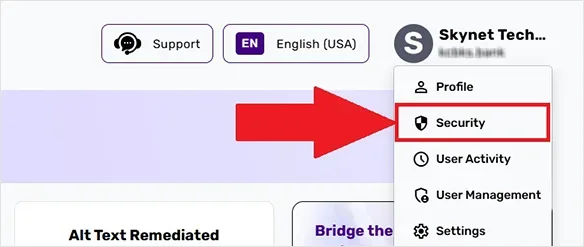
Select “Two-factor authentication” Tab

Click on "Enable two-factor authentication" Button
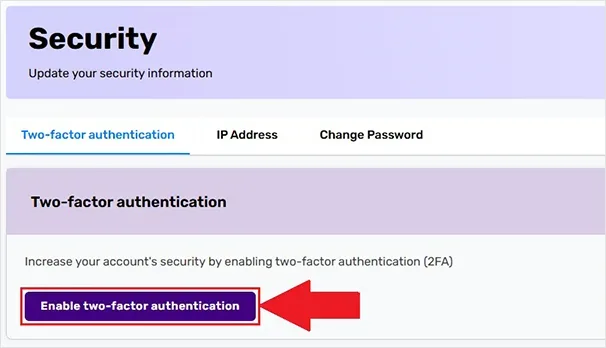
Register a one-time password authenticator
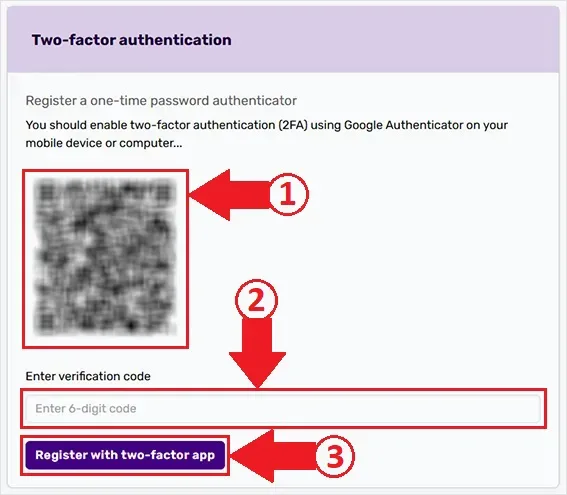
All in One Accessibility® typically supports one-time verification of codes sent via email or SMS. Depending on setup, additional methods may be available in the dashboard.
Yes, two-factor authentication will prompt a verification code each time you sign in. This maintains strong security and helps prevent unauthorized access.
You can request a new code from the login screen. If the problem continues, check the spam folder (for email codes), verify phone number (for SMS), or contact support for assistance.