User Access Management
User Access Management allows account owners and admins to add team members and control who can access or manage the All in One Accessibility® widget settings.
Only the Account Owner can add, remove, or update user permissions.
- Go to All in One Accessibility® Dashboard
Select "User Management"
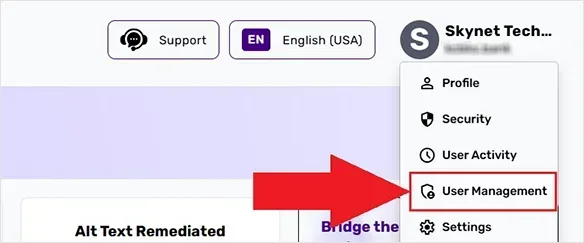
Click on "Invite User" Button

Enter the user’s name, email, website access and permission
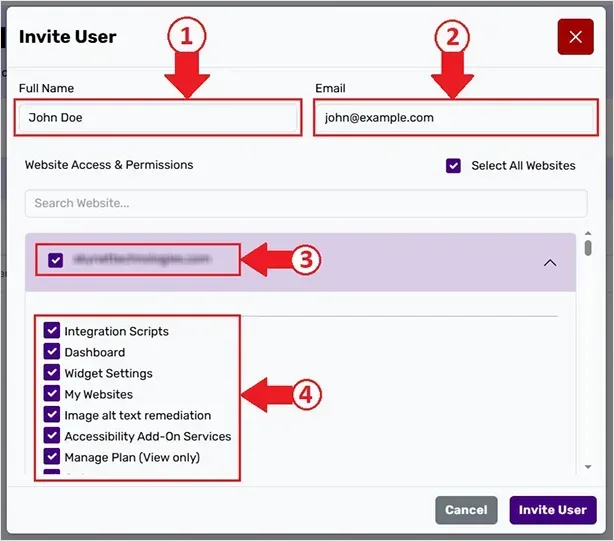
Click on "Invite User" to send the invitation
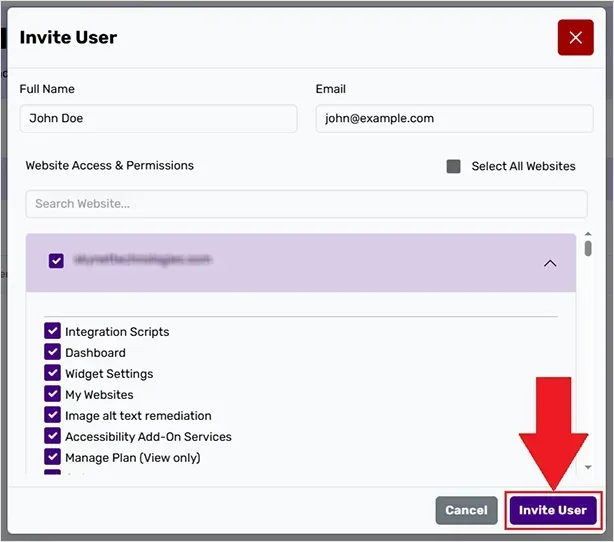
Yes. Admins and Owners can remove users at any time. Removed users immediately lose access to the dashboard and widget settings.
Yes. The system maintains internal logs for actions such as login attempts, invitations, removals, and more.
Yes. Multiple authorized users can work on settings at the same time. Changes take effect instantly.
Yes.
You can delete the user from “Actions”.
Yes. If multiple domains are added under your subscription, users with the required permissions can manage settings for all assigned domains.